
Selection Tab
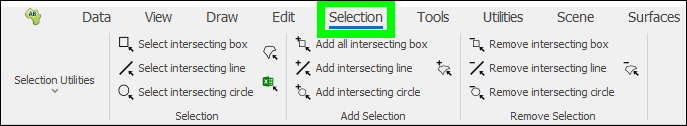
❖The Selection tab has a number of tools you can use for selecting elements in your scene. We will take up each section of this tab:
Table of Contents:
oSelect selected elements in Excel
Selection Tab |
Top Next |
|
Selection Tab
❖The Selection tab has a number of tools you can use for selecting elements in your scene. We will take up each section of this tab:
Table of Contents: oSelect selected elements in Excel
|