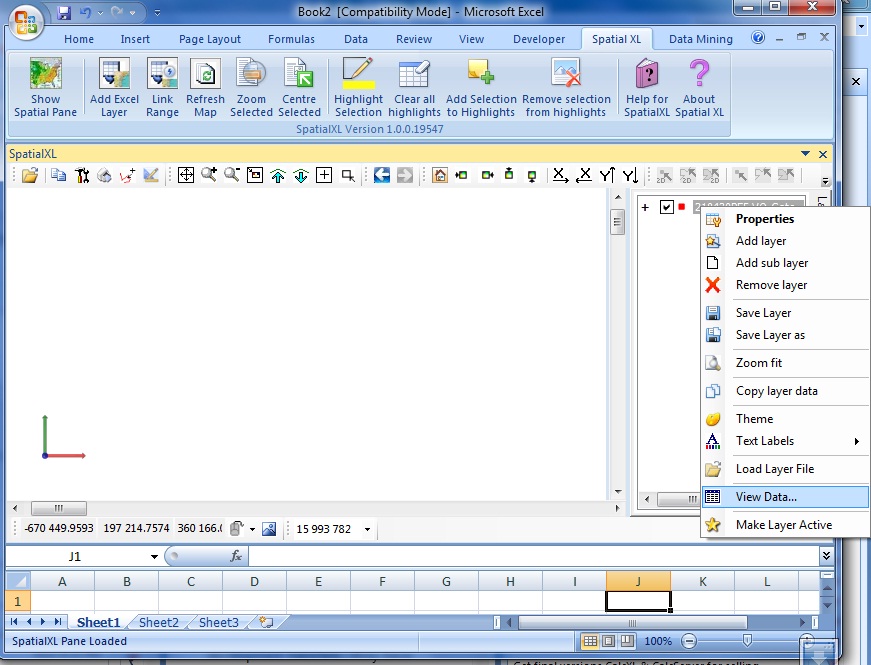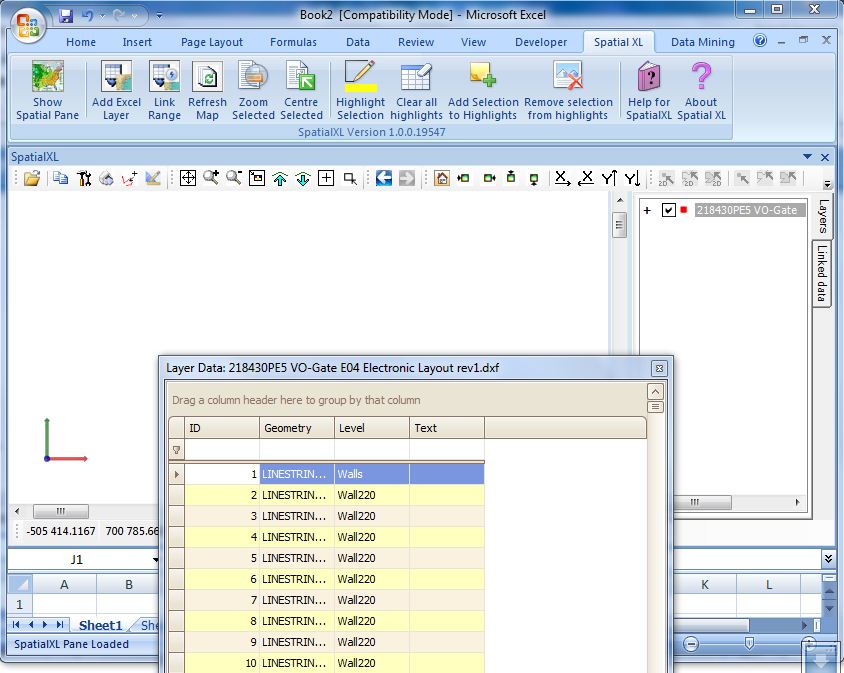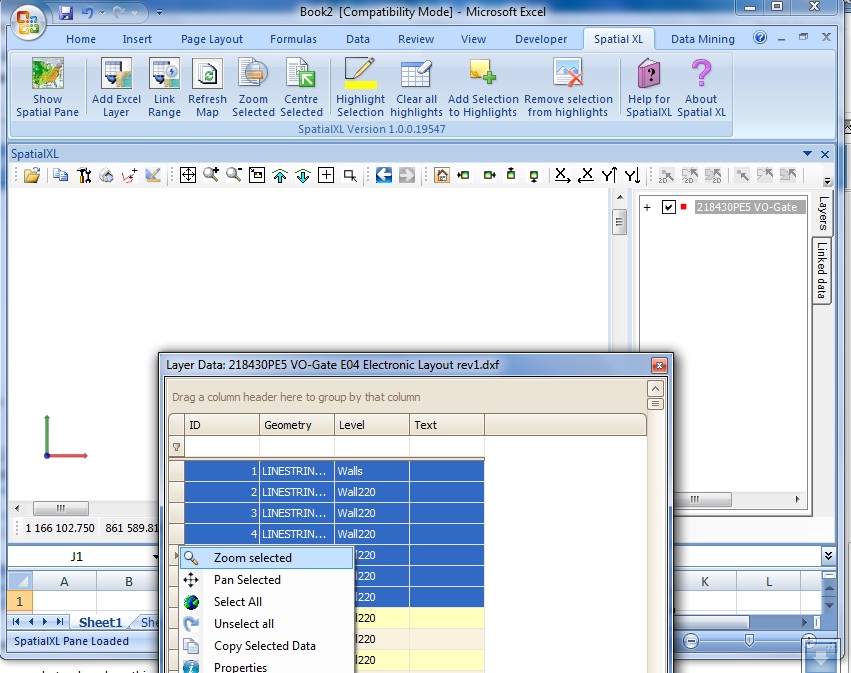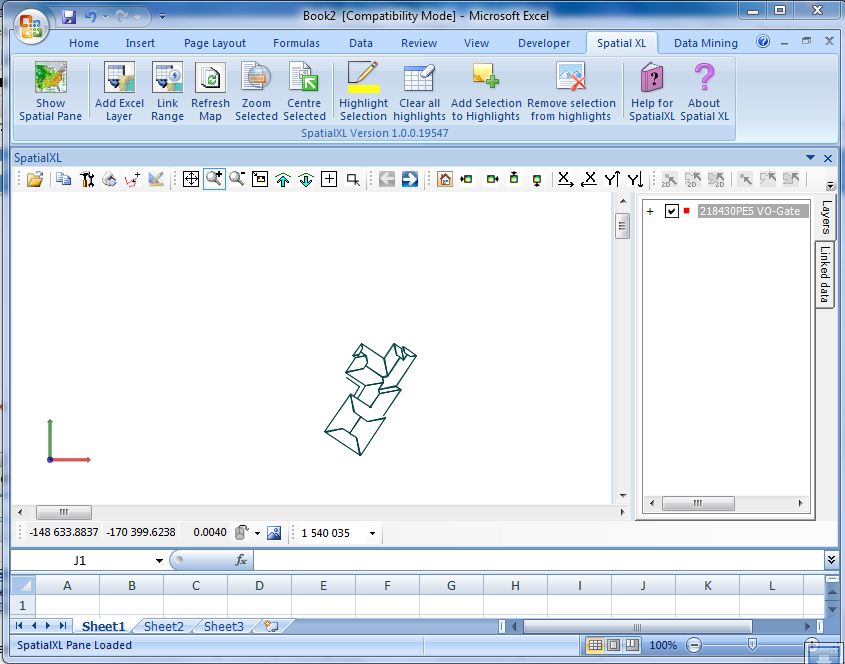Sometimes, if the data is spread out over such a wide area that you can not see the geometries (being too small over the space), you can locate items by looking at the grid in SpatialXL.
You find the grid by right clicking on the particular layer and selecting View Data.
Once you have done this, a data grid will pop into view like the following screen shot shows:
You can then select a number of these items and right clicking on the grid and zoom to these particular geometries in your map.
The following screen shots show how this is done:
|
Copyright (c) PrimeThought Software Solutions CC