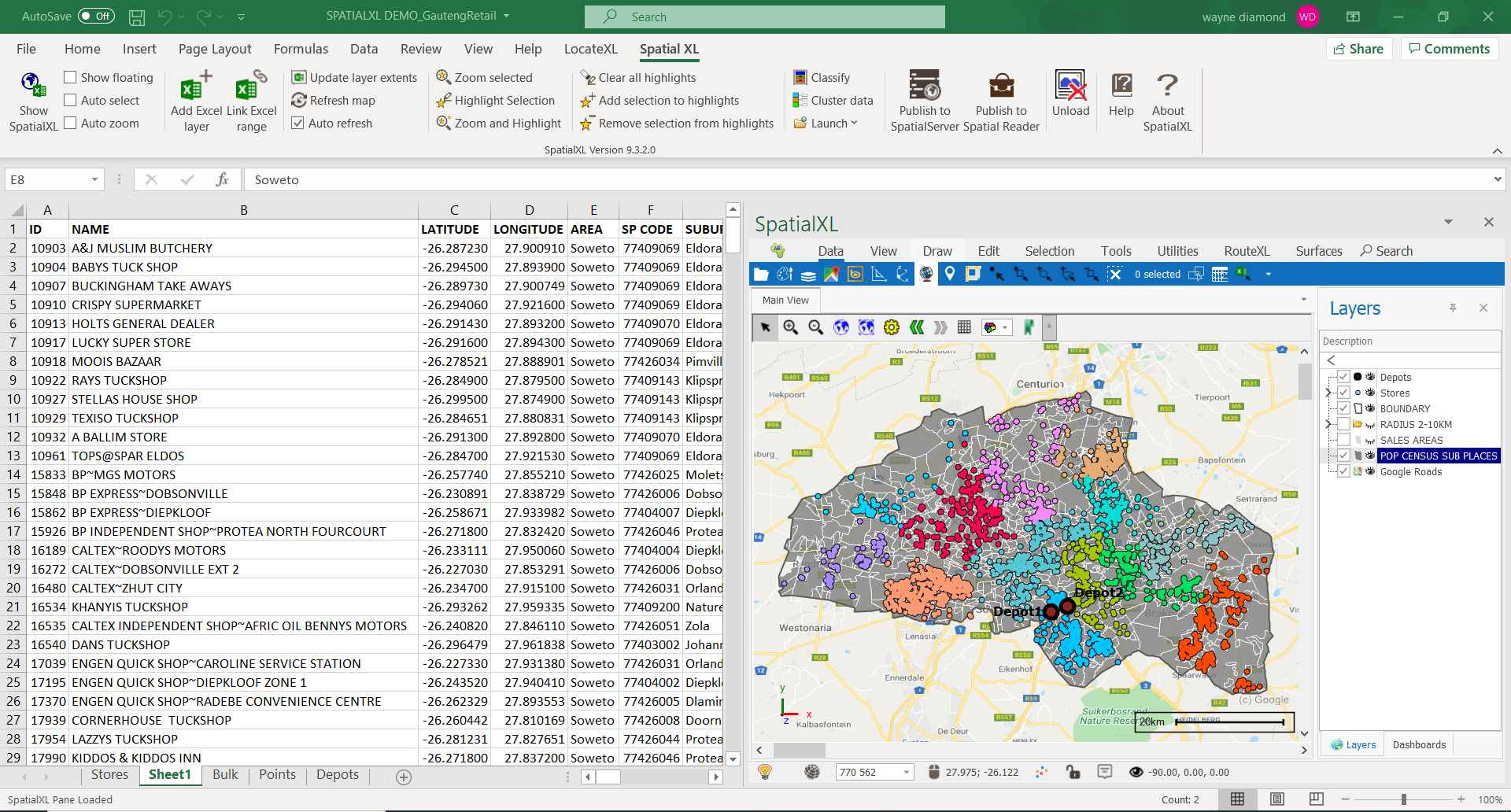What is SpatialXL? SpatialXL is an Excel mapping and spatial analytics tool. SpatialXL works seamlessly with 2D or 3D data.
What Version is SpatialXL currently in? SpatialXL is currently in Version 9. I have SpatialXL but have skipped some releases. How does that affect me? Even if you have skipped a few releases, there are release notes on the website and you can see what features there are that are new. You can simply download and install, it does not matter that you have missed a few releases, as they are all backwards compatible to any prior version. How frequently is a new version of SpatialXL available? There are minor releases usually every 2 - 6 weeks, so please check regularly for updates. How do I download SpatialXL? You go to the download section of https://PrimeThought.biz after logging in or registering and then download SpatialXL.exe from there. If you have a problem accessing the site, you might have an internal firewall set up by your IT Department. Please let us know or speak to IT to get them to assist with doing the download. We can also send data to FTP or through drop boxes etc on the internet. How do I install SpatialXL? You simply run SpatialXL.exe and the installer will guide you through the steps. For first time installations, there are a number of prerequisites that are installed in terms of Microsoft technologies, so you might need admin privileges for this. If you install SpatialXL for the second time and further, you first uninstall SpatialXL in Control Panel on your computer and then run the new SpatialXL.exe. There are how to videos on our site and on YouTube that will assist with these procedures. How do I get a key for SpatialXL? When you purchase a license you can contact support@primethought.biz where you will be provided you with the key. You will need to provide your computer name when requesting the key. How does SpatialXL appear when inside Excel with data loaded?
|
Copyright (c) PrimeThought Software Solutions CC