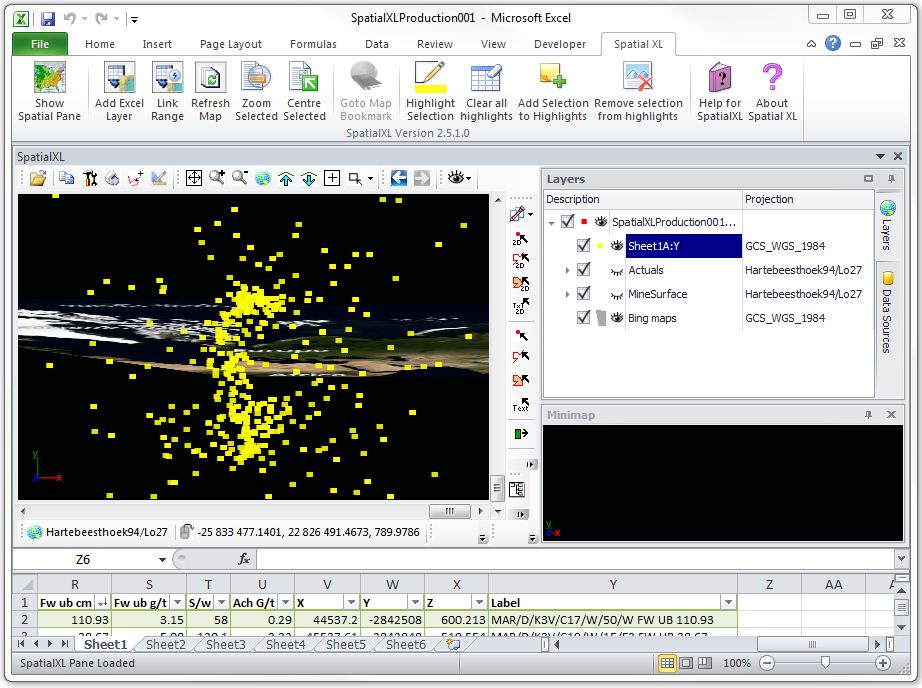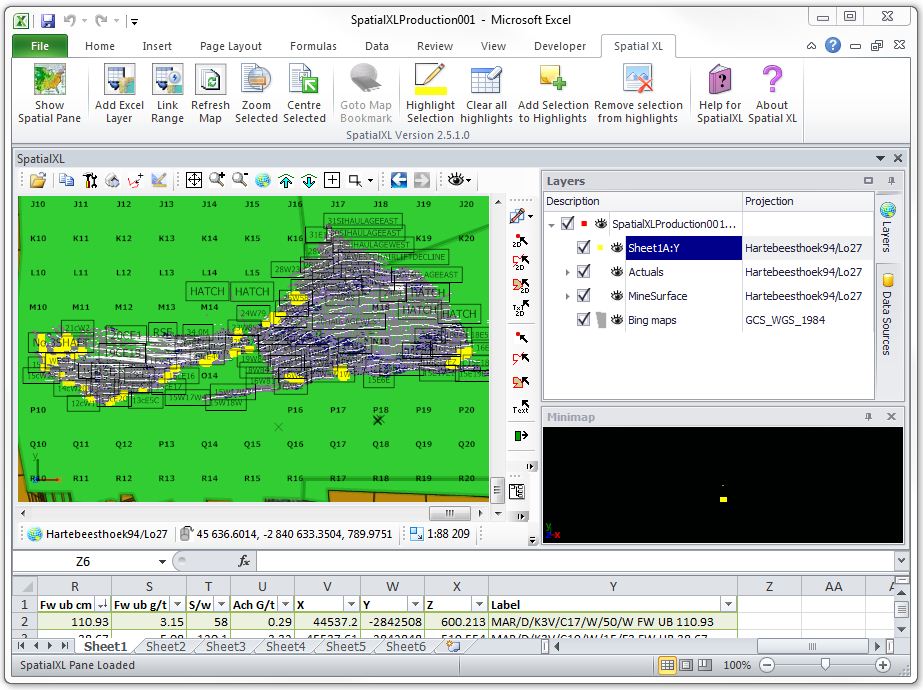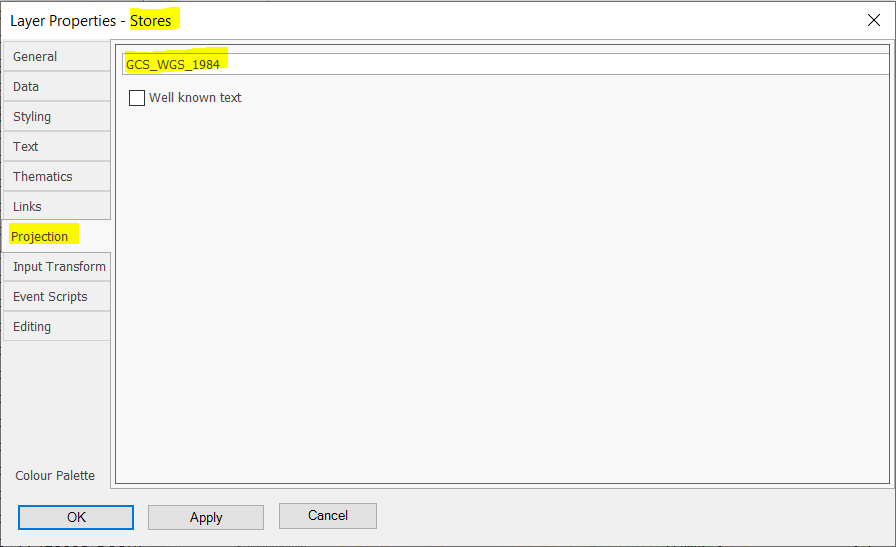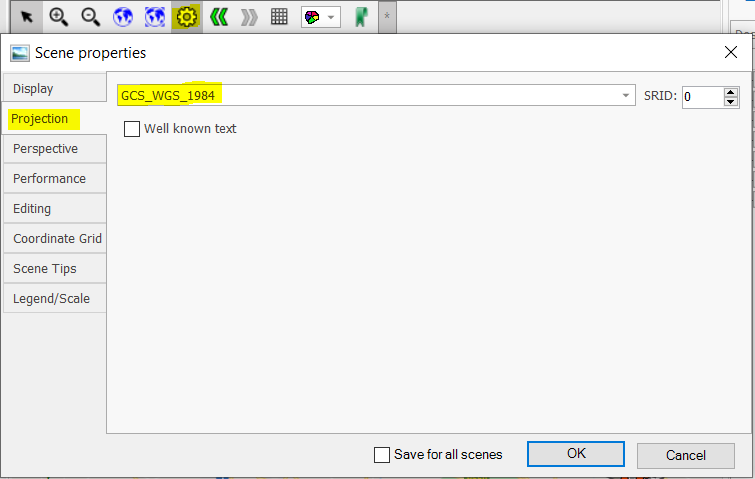If you have an incorrect map projection, the data can look very strange.
For instance in this example, my spreadsheet data should be in Hartebeeshoek LO 27 projection, but there is currently the GCS_WGS_1984 projection applied to the layer.
If I apply the correct projection, Hartebeeshoek LO 27 to this layer, the data is in the correct position.
Set projections for a particular layer in Layer Properties > Projection.
Set the scene projection in Scene Properties > Projection.
|
Copyright (c) PrimeThought Software Solutions CC