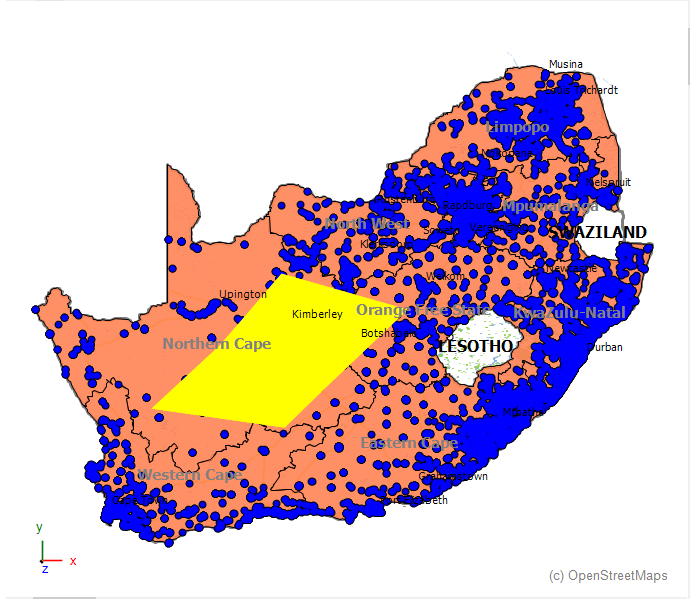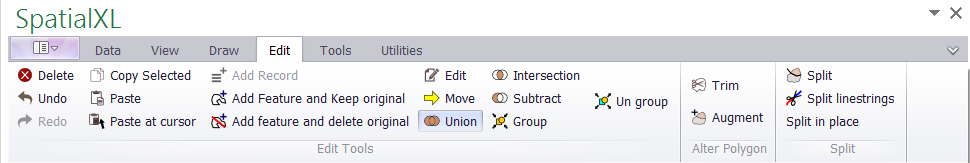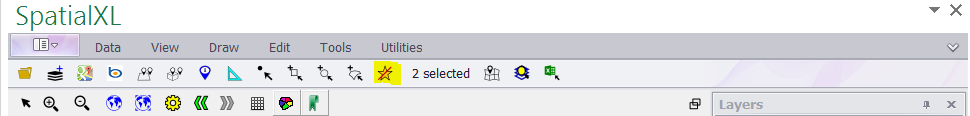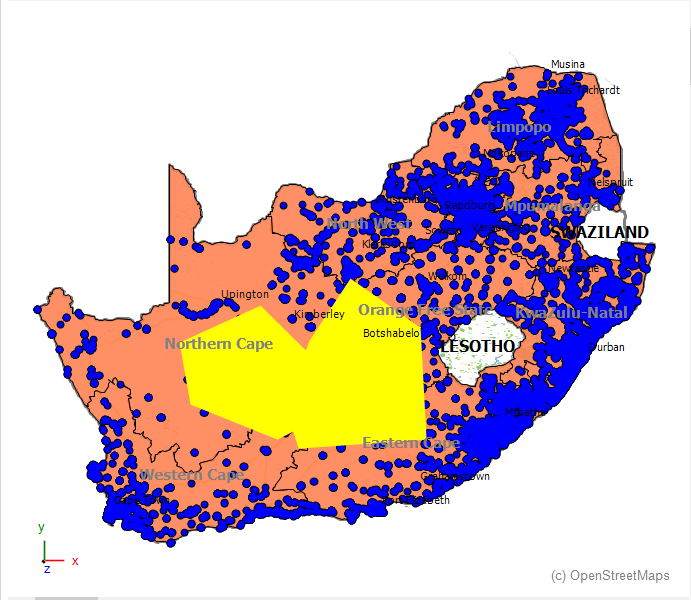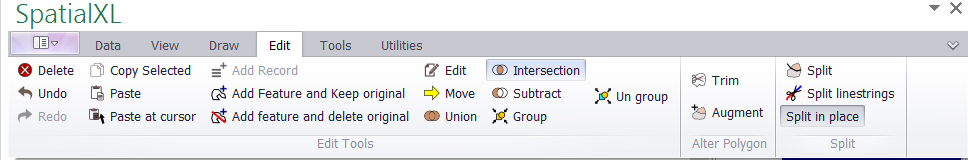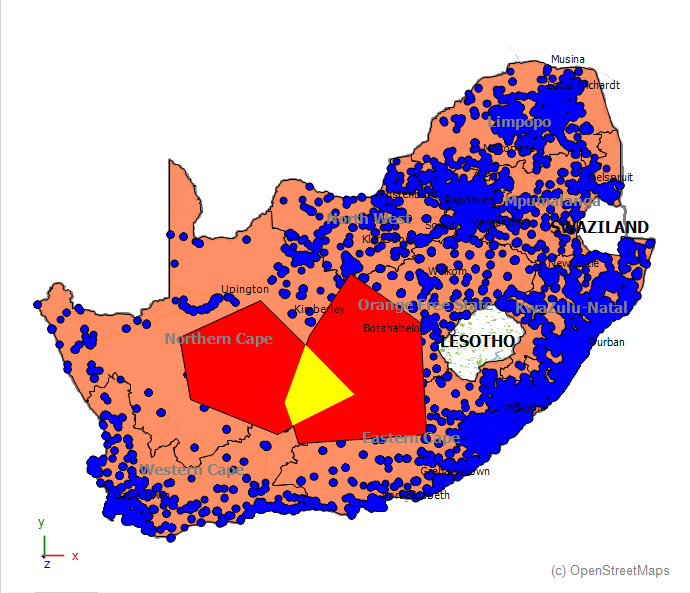UNION TOOL
§ THE UNION TOOL ALLOWS YOU TO COMBINE TWO OR MORE POLYGONS INTO ONE NEW POLYGON.
1. Select the polygons on your map that you want to merge using the SELECT BY CLICKING map selection tool.
2. Click the UNION tool.
3. A new merged polygon will display on the map.
4. To clear a selection click the SELECT NONE icon in the shortcut ribbon.
INTERSECTION TOOL
§ THE INTERSECTION TOOL ALLOWS YOU TO COMBINE THE INTERSECTING AREAS OF ONE OR MORE POLYGONS
INTO ONE NEW POLYGON.
1. Select the polygons on your map that you want to intersect using the SELECT BY CLICKING map selection tool.
2. Click the INTERSECTION tool.
3. The area where the polygons intersect will display as a new polygon on the map.
4. To clear a selection click the SELECT NONE icon in the shortcut ribbon.
|
Copyright (c) PrimeThought Software Solutions CC