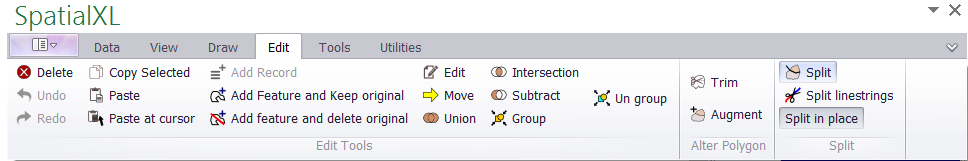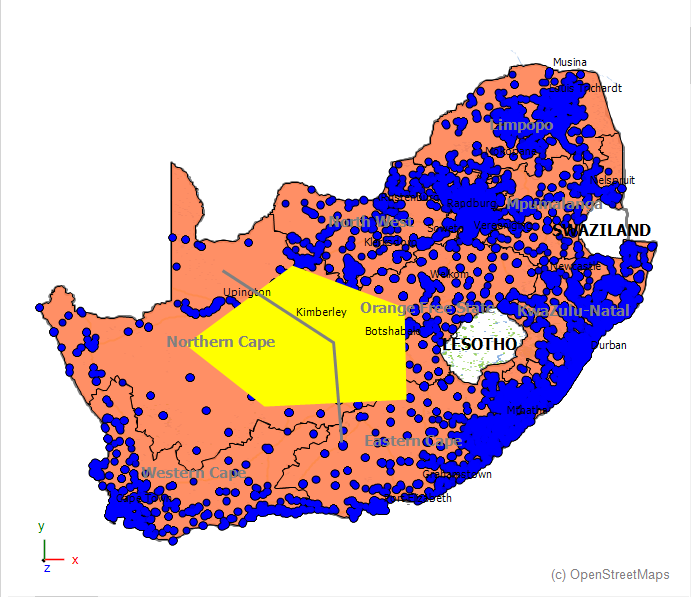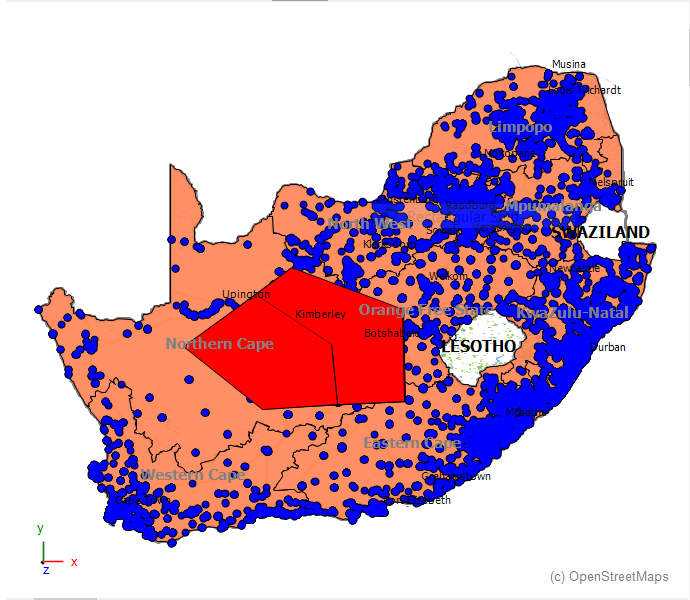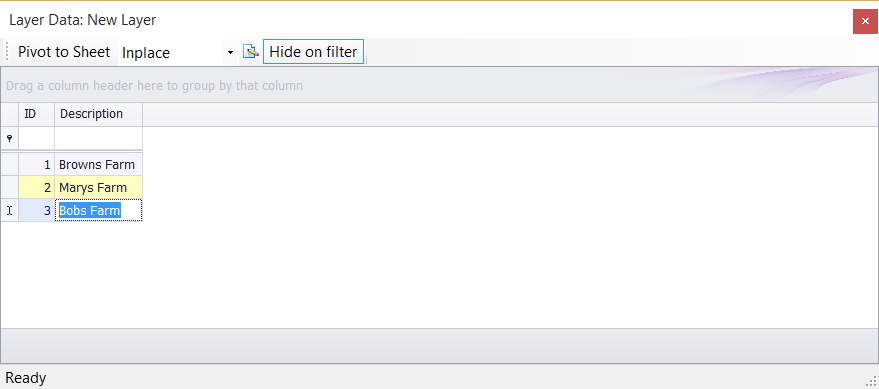§ THE SPLIT TOOL ALLOWS YOU TO SPLIT A POLYGON INTO TWO NEW POLYGONS BY DRAWING A LINE STRING
THROUGH IT.
1. Select the polygon on your map using the SELECT BY CLICKING map selection tool.
2. Click the SPLIT tool.
3. If you would like to remove the original polygon after you have split it click SPLIT IN PLACE. If you would like to keep the
original polygon leave it off. (In this example this option is not turned on)
4. Draw a line to split the polygon into two.
• Make sure to start and finish outside the polygon.
• You can draw a straight line or create multiple vertices by left clicking.
• Right click to remove a vertex at any time while you are drawing.
4. Double click to finish.
5. The original polygon will be split into two new separate polygons.
6. You can open the LAYER DATA grid to enter information for each polygon.
|
Copyright (c) PrimeThought Software Solutions CC