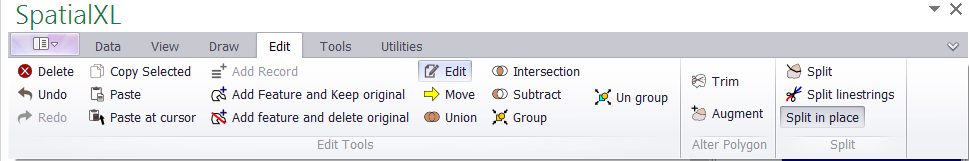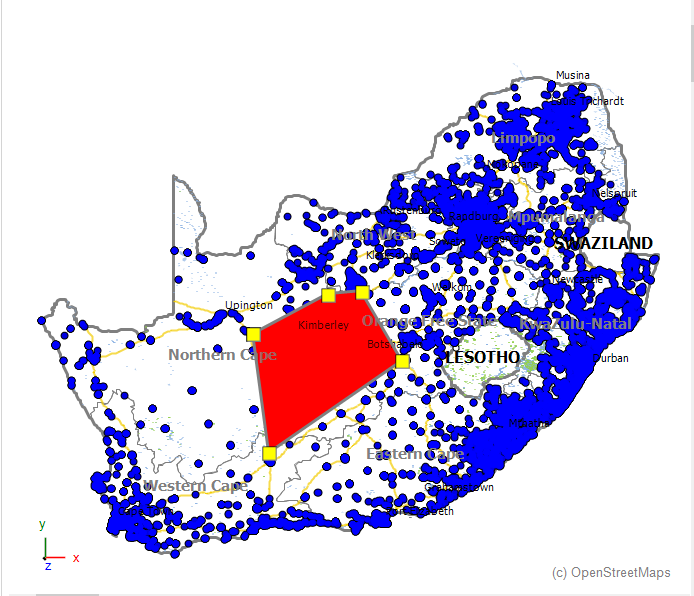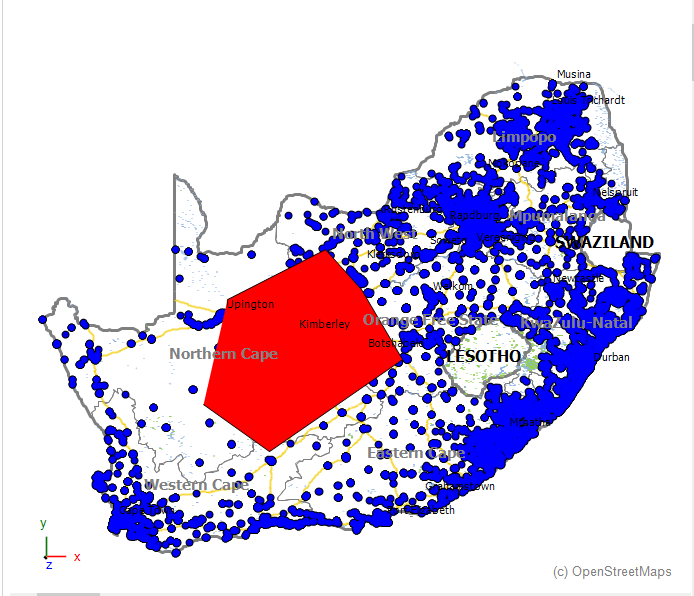§ THE EDIT TOOL ALLOWS YOU TO MOVE VERTICES OF POLYGON MAP FEATURES THAT YOU HAVE DRAWN.
1. Click the EDIT tool.
2. Double click the feature you want to edit on your map. The vertices should all turn yellow.
3. Click, hold and drag the vertices you want to move.
4. When you are finished click the EDIT tool again to update your map feature.
|
Copyright (c) PrimeThought Software Solutions CC