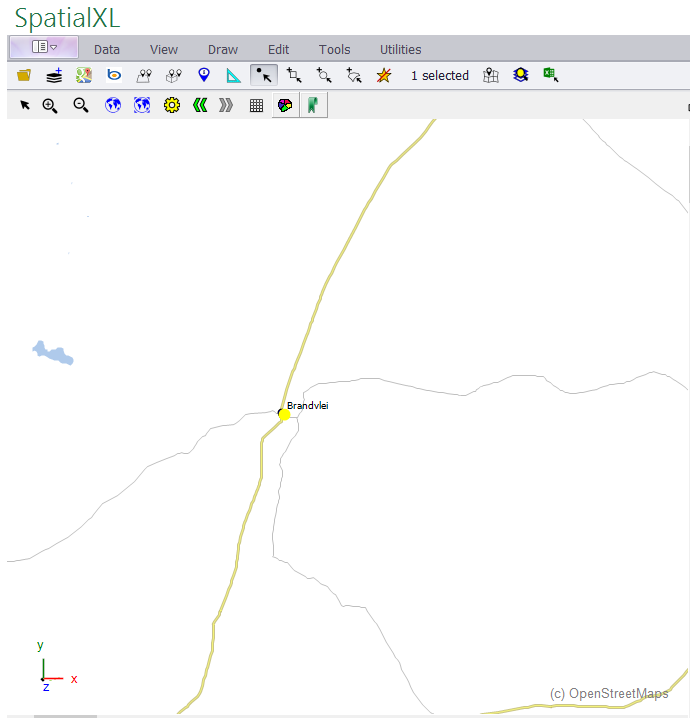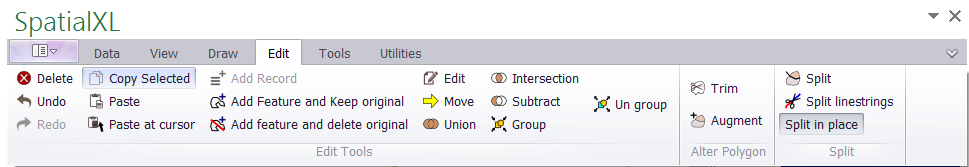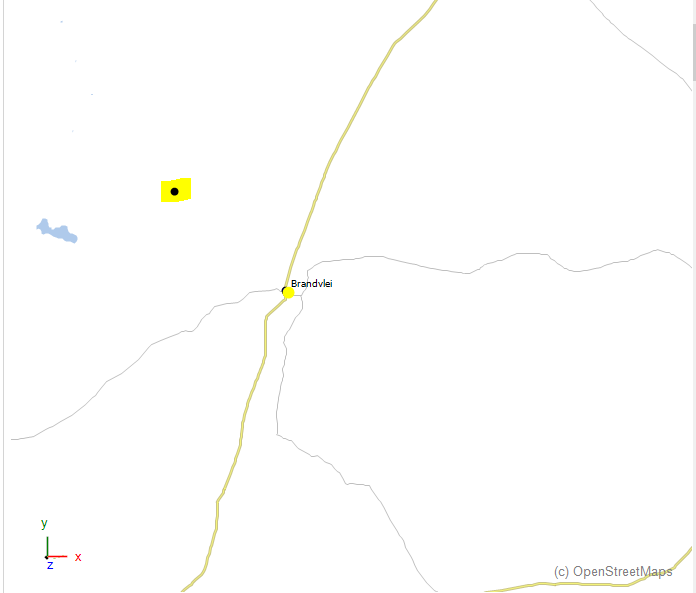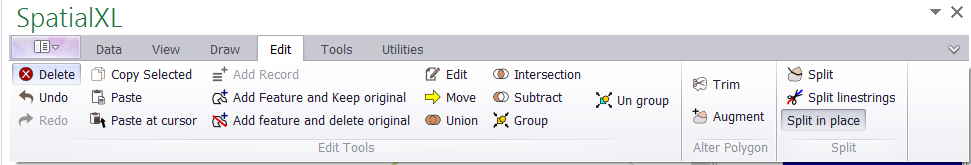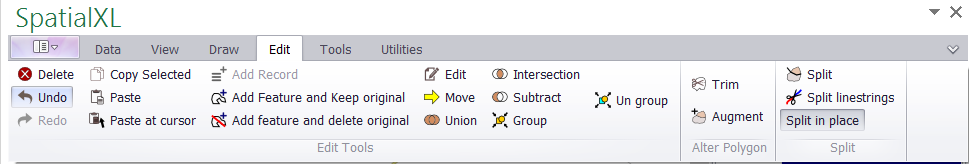§ THE COPY AND PASTE TOOLS ALLOW YOU TO COPY A SELECTED FEATURE AND PASTE IT AT ANOTHER LOCATION ON YOUR MAP. (ENSURE YOUR MAP LAYER IS SELECTED AS ACTIVE FIRST)
1. Select the feature on your map using the SELECT BY CLICKING map selection tool.
2. Click COPY SELECTED.
3. Click PASTE AT CURSOR.
4. Move your cursor to your map and paste at the required location.
§ THE DELETE TOOL ALLOWS YOU TO REMOVE A FEATURE YOU HAVE CREATED.
1. Select the feature on your map using the SELECT BY CLICKING map selection tool.
2. Click delete to remove it from your map or press delete on your keyboard.
3. To undo or redo any step at any stage simply click either the UNDO or REDO tools.
|
Copyright (c) PrimeThought Software Solutions CC