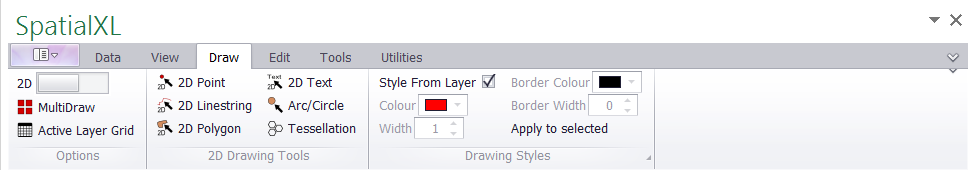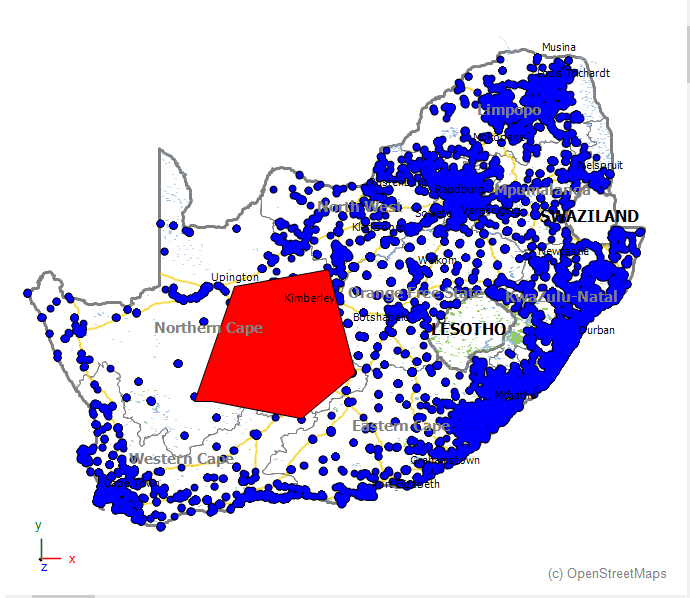§ YOU CAN NOW USE YOUR MAP DRAWING TOOLS TO CREATE FEATURES ON YOUR MAP.
1. Click the feature you want to draw on the map. You can choose from POINT, POLYGON etc.
2. Click on your map to create a feature.
• Click once on the map to create a point for point features.
• Click to draw each vertex on the map for line and area features. When you have finished drawing your vertices double click to
complete the drawing. (If you are not happy with the placement of a vertex while you are drawing, you can remove it by right
clicking instead and then continue with your drawing.)
|
Copyright (c) PrimeThought Software Solutions CC