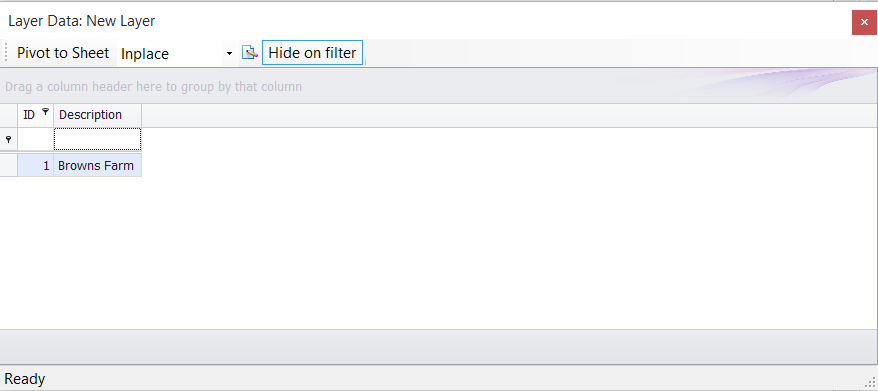§ ONCE YOU HAVE CREATED YOUR FEATURE(S) YOU CAN ADD AN ID OR DESCRIPTION TO THE LAYER DATA GRID.
1. Right click your layer and click VIEW DATA to access the LAYER DATA grid.
2. In the LAYER DATA box that appears type in either an ID or description as required.
|
Copyright (c) PrimeThought Software Solutions CC