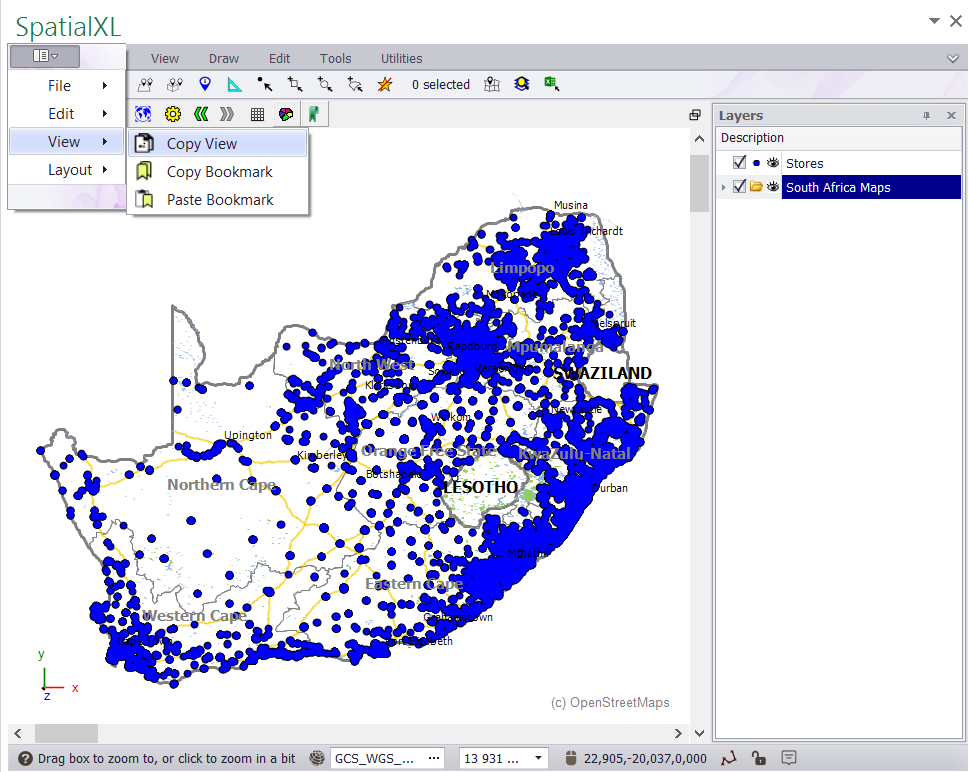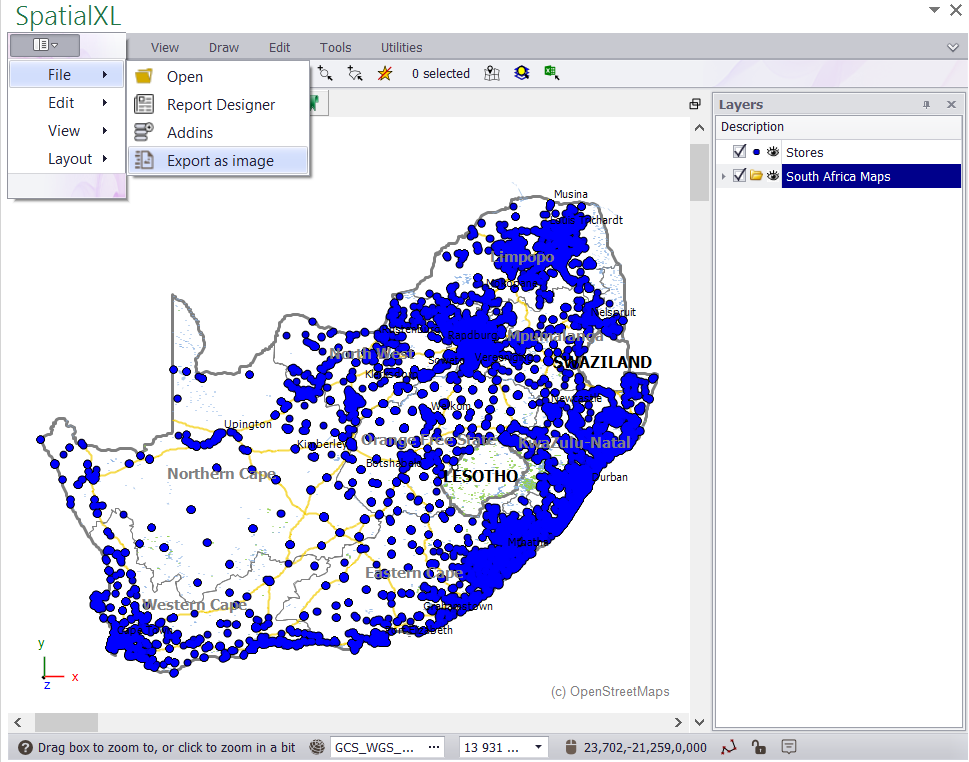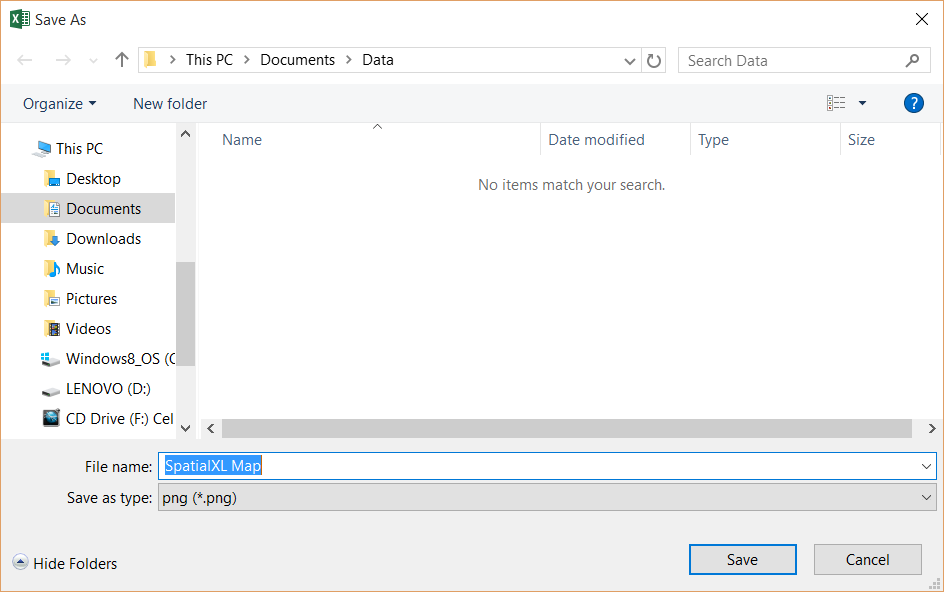§ YOU CAN COPY A SPATIALXL MAP TO CLIPBOARD AND PASTE IT IN ANOTHER PROGRAM, OR EXPORT AND SAVE A
MAP AS AN IMAGE FILE (PNG).
COPYING A SPATIALXL MAP
1. Ensure you have the required layers ticked on, then zoom to the correct view extent.
2. Click the file menu drop down.
3. Select VIEW.
4. Click COPY VIEW.
5. The map will copy to clipboard. (You can also use PRINT SCREEN or a SNIPPING TOOL to copy and paste a map view
together with the LAYERS DESCRIPTION box.)
EXPORTING A SPATIALXL MAP
1. Ensure you have the required layers ticked on, then zoom to the correct view extent.
2. Click the file menu drop down.
3. Select FILE.
4. Click EXPORT AS IMAGE.
5. Give the file a name and save.
6. The map will save as a PNG image file.
|
Copyright (c) PrimeThought Software Solutions CC