
Inspector Tool
Table of Contents:
oData
❖The Inspector tool allows you to inspect the properties of items in your scene and can be accessed via the shortcut toolbar or in the Tools tab, it can also be seen in the layer data grid of the layer:
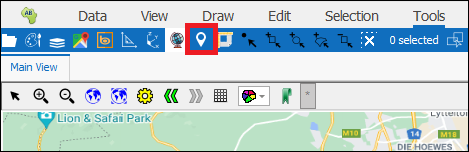
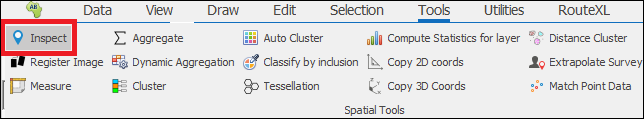
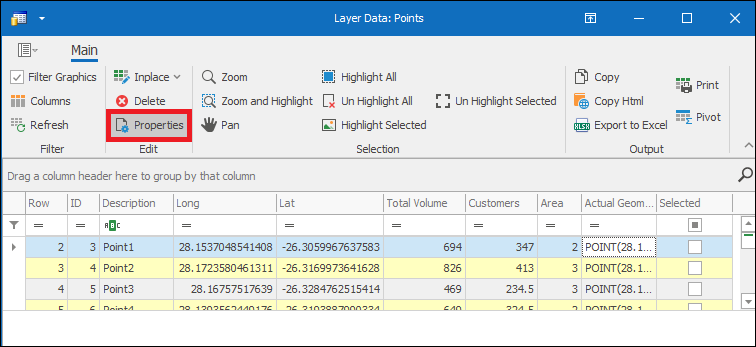
❖Clicking on the tool will bring up the ObjectProperties dialogue. Here you can view and edit various properties of elements in your scene:
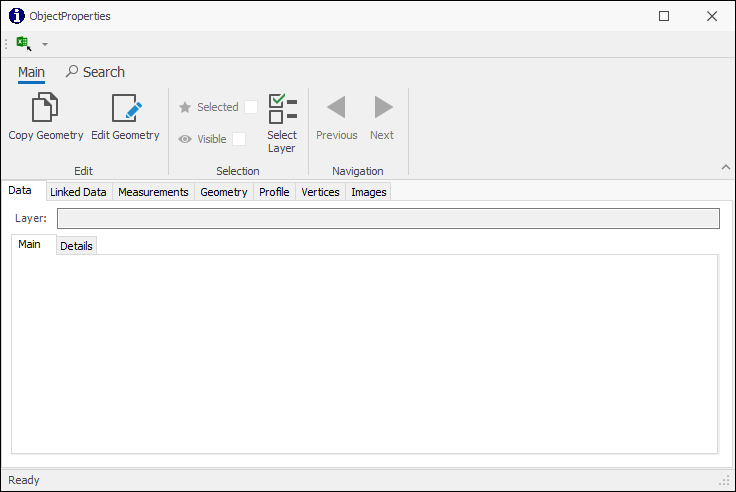
If you hover in your scene you will see the Inspector crosshair, click on an object or click and drag to select a number of objects, the properties of the object/s are then populated in the ObjectProperties box (The number of items selected is shown in the top left corner of the dialogue):
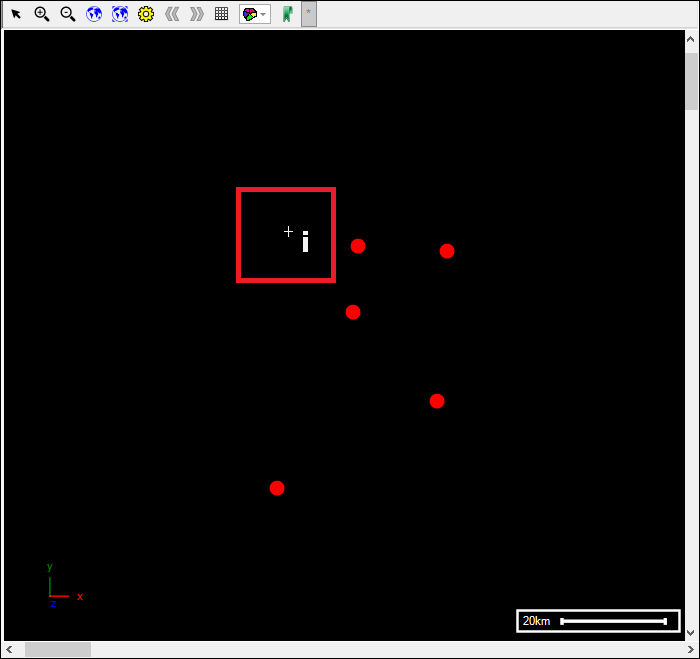
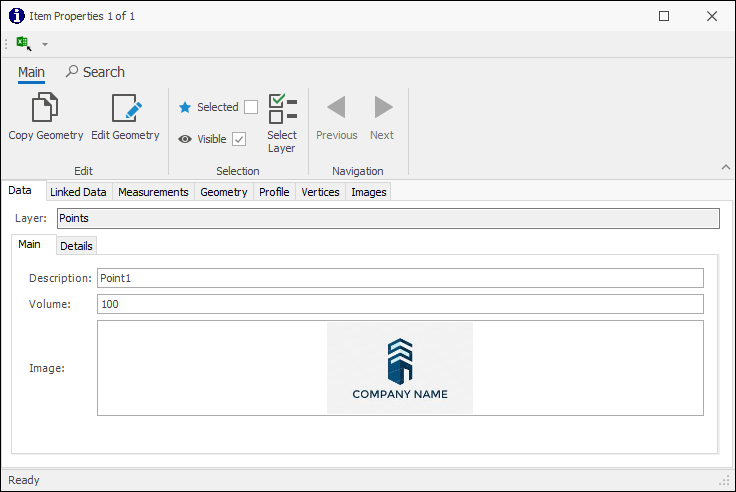
❖We will take up the different tabs in this tool: