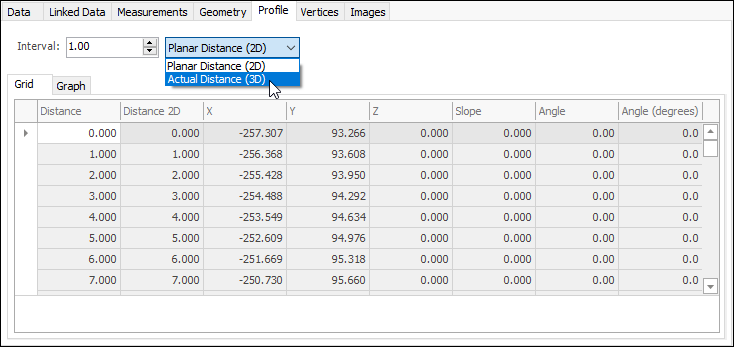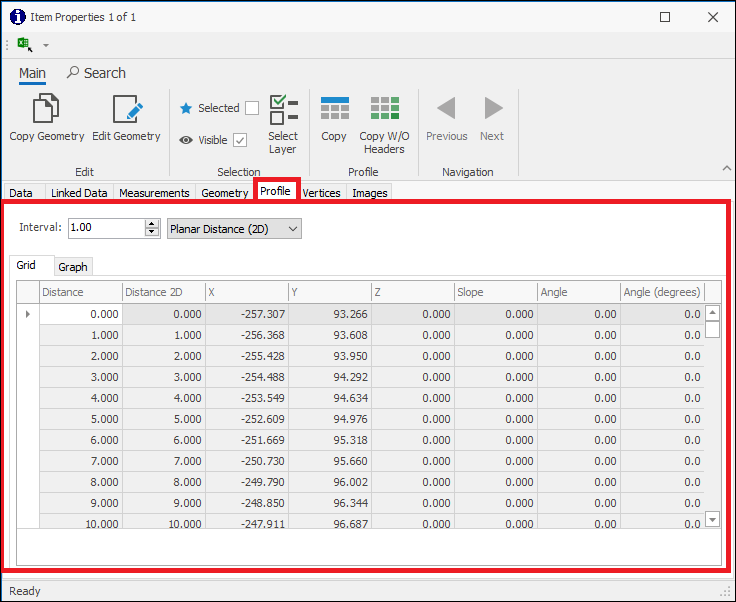
❖In the Profile tab you can see a profile of the element in grid and graph form, this gives details about slope, angle, distance etc.:
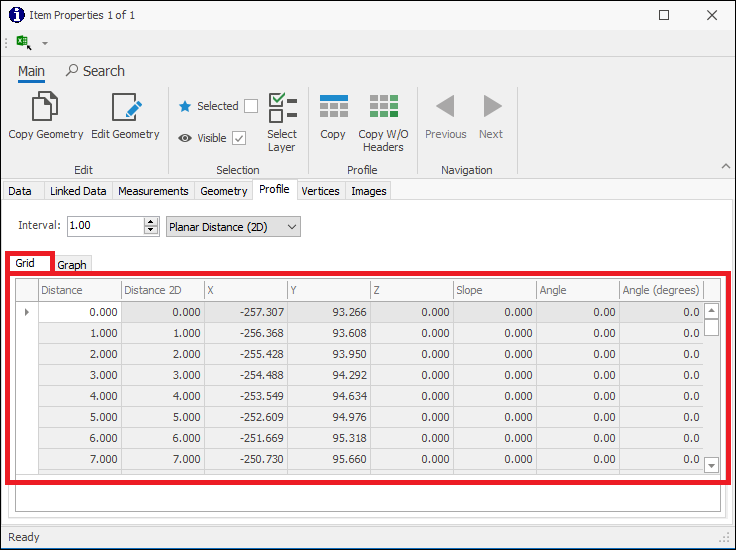
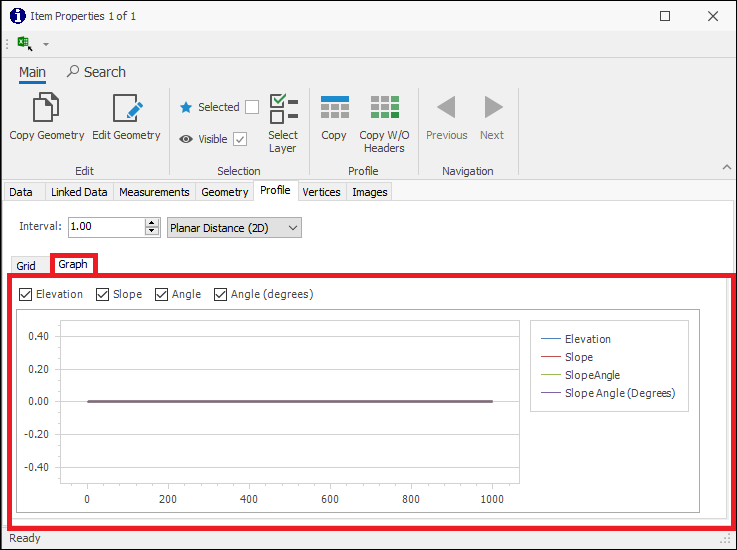
❖Interval is how much you want the distance to increase by in the profile, as you can see here it is by 1:
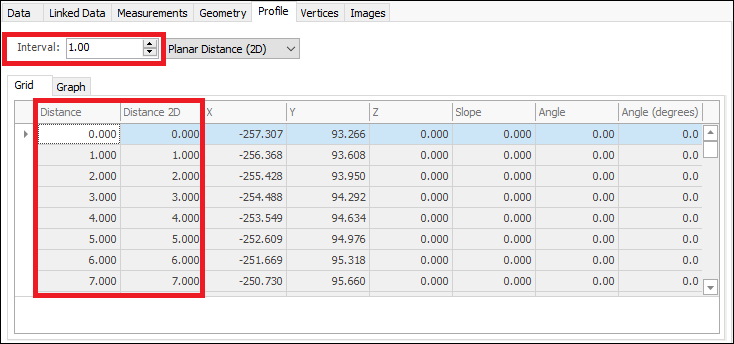
❖You can also choose whether you want the distance to be shown as Planar Distance (2D) or Actual Distance (3D):