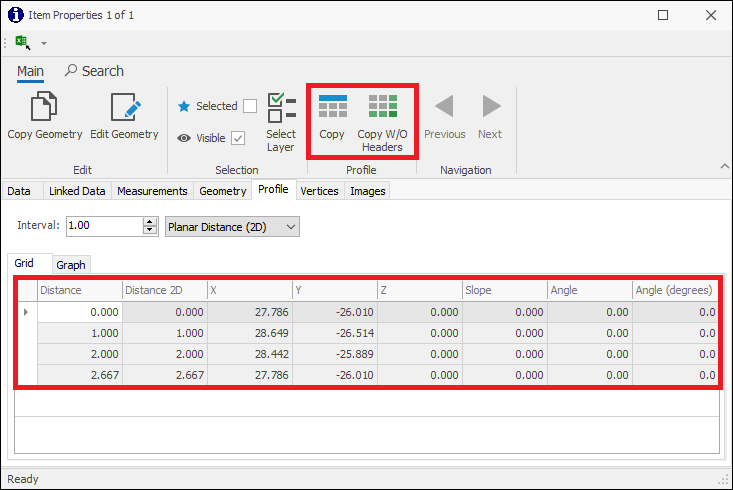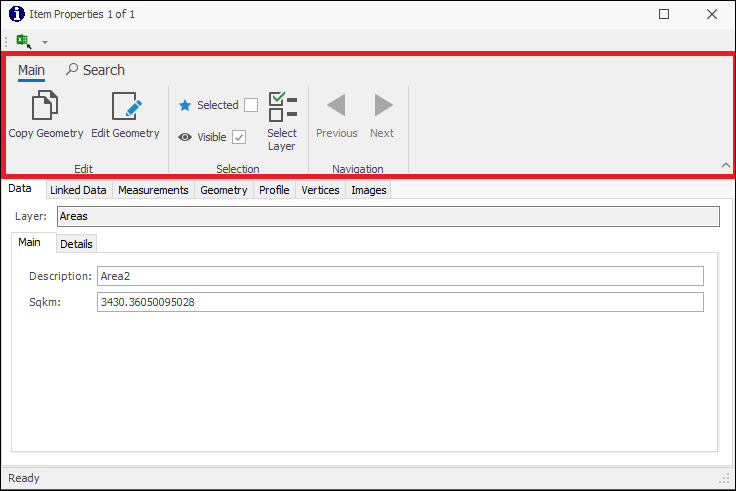
❖Copy Geometry will copy the geometry of the element to clipboard, and this can then be pasted out where desired. Edit Geometry will bring up vertex handles on your element and allow you to change the element by clicking and dragging these handles, when you hover your cursor in the scene you will see the Edit crosshair which you will centre on a vertex and click to start dragging, click out of the object to end editing:
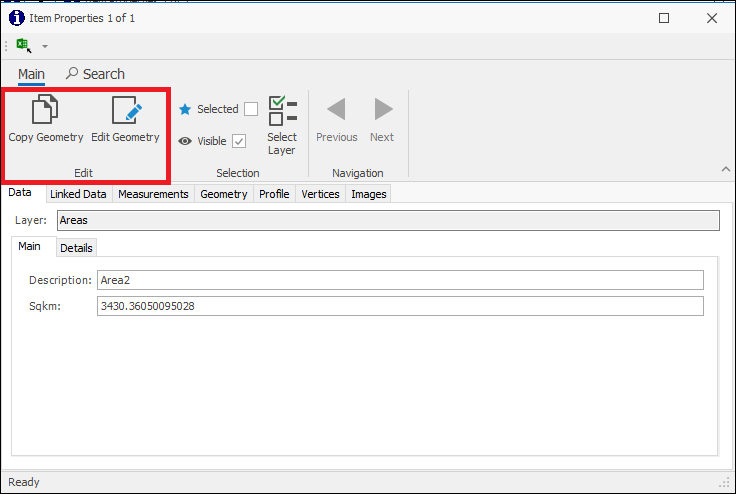
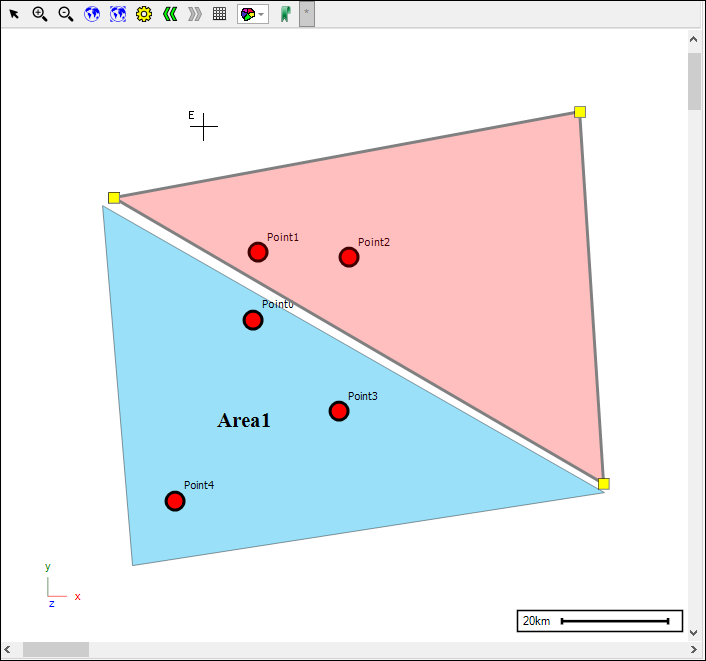
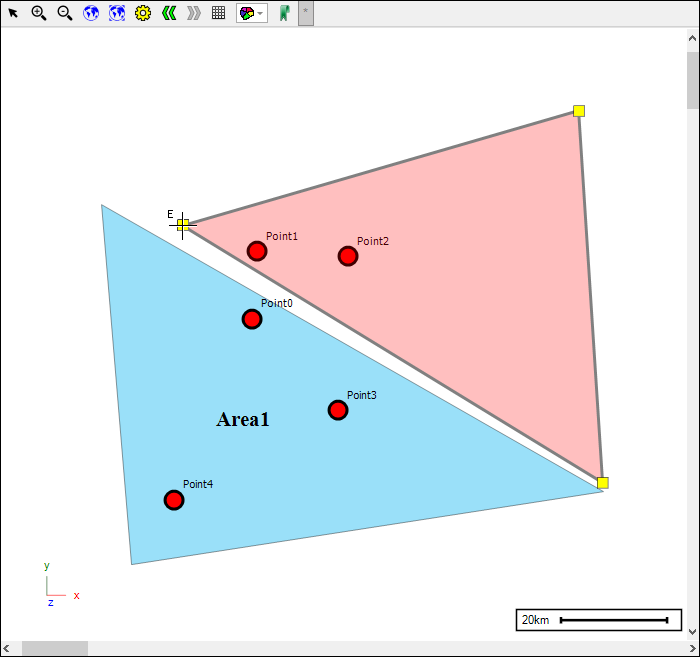
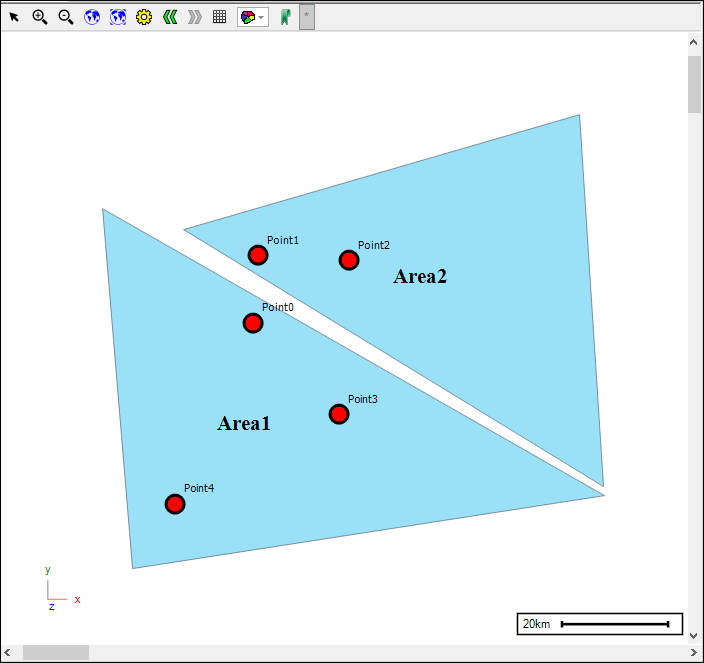
❖Ticking on Selected will highlight the element in the scene, if Visible is ticked off the element will be hidden, Select Layer will select the layer in the Layer Description box:
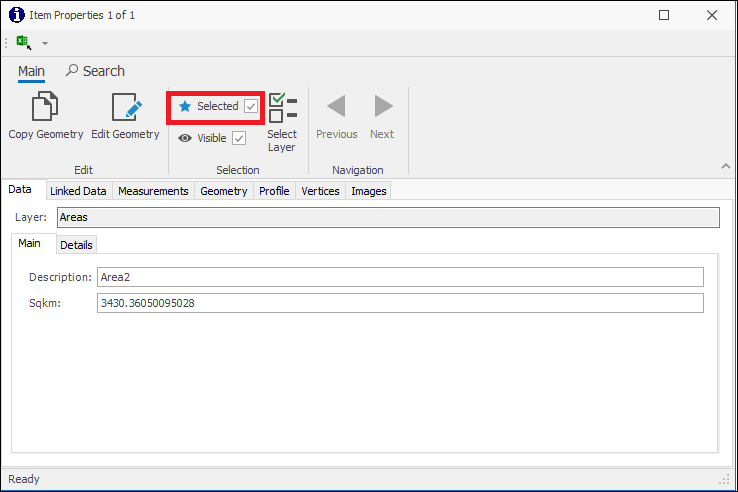
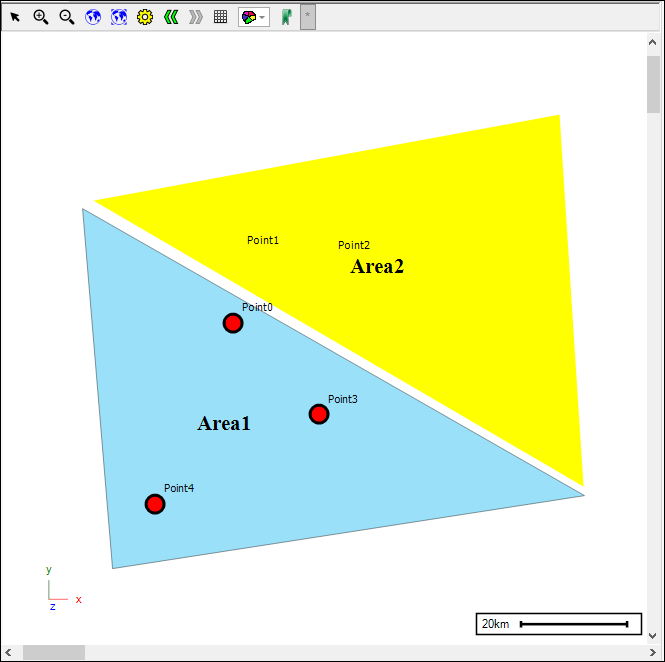
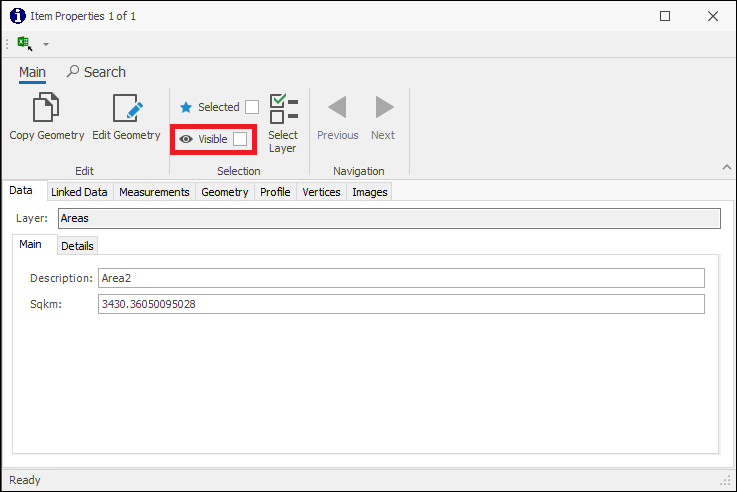
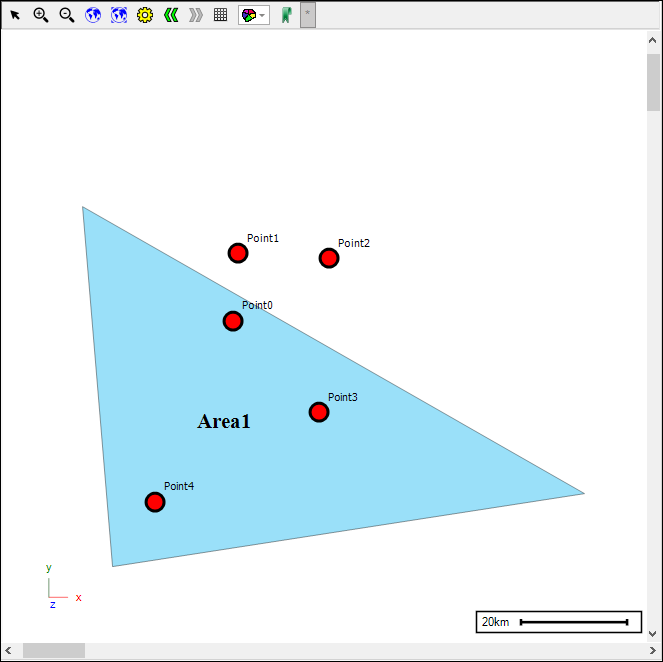
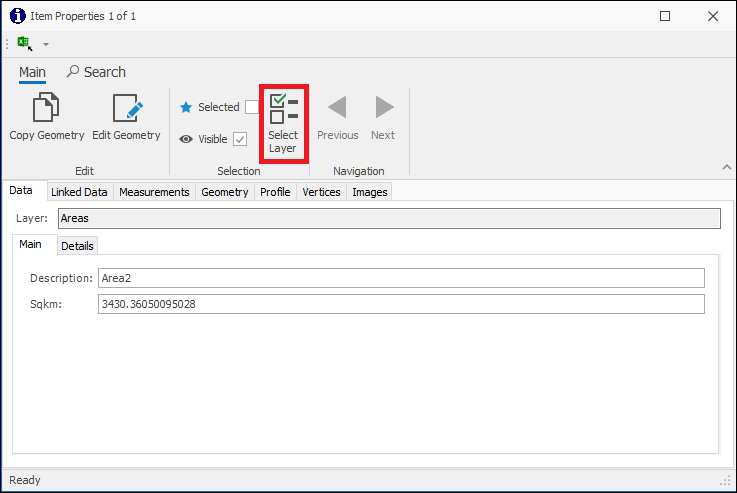
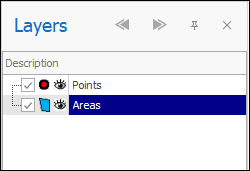
If you have selected more than one item with the Inspector tool you can browse through them one by one by clicking Next and Previous:
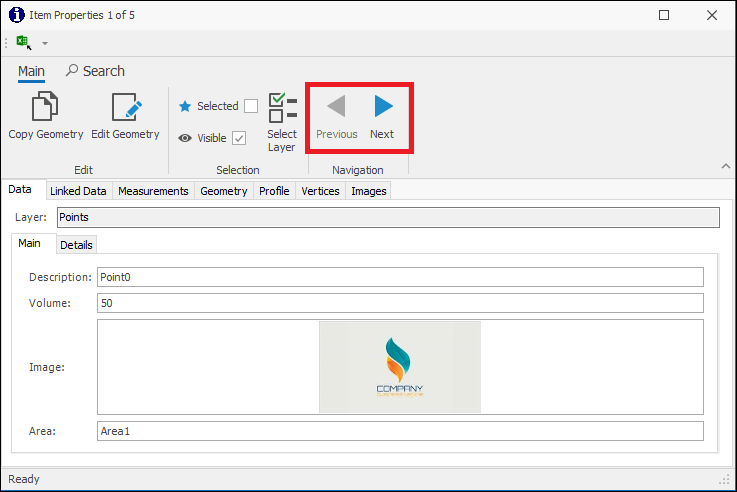
❖You can copy out the profile of your element with or without headers with Copy and Copy W/O Headers: