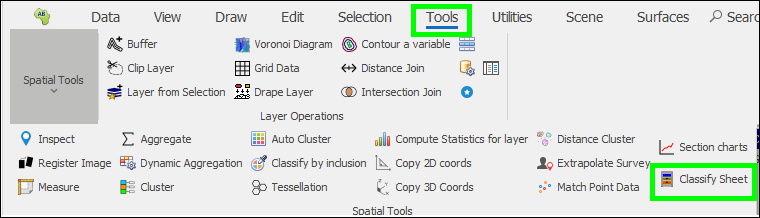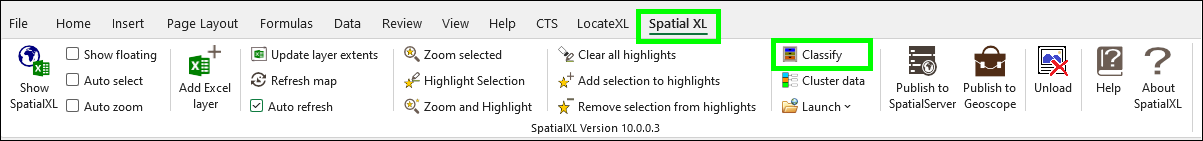Classify Tool
Table of Contents:
❖The Classify tool allows you to do a spatial join and assign columns from an area layer to a layer with geographic coordinates such as points. These columns are assigned based on the point layer’s intersection with the area layer in space.
❖The tool has two forms in our spatial products. The first is the Classify by Inclusion tool which will do the operation for you within a layer in the product itself. The second is the Classify Sheet tool which does the operation to an Excel sheet, this tool is only available in SpatialXL:
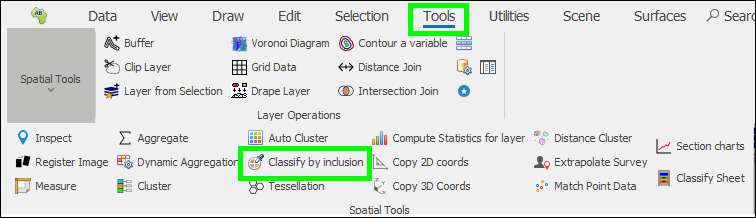
The Classify Sheet tool can be accessed in the Tools tab in SpatialXL or the SpatialXL Ribbon in Excel: