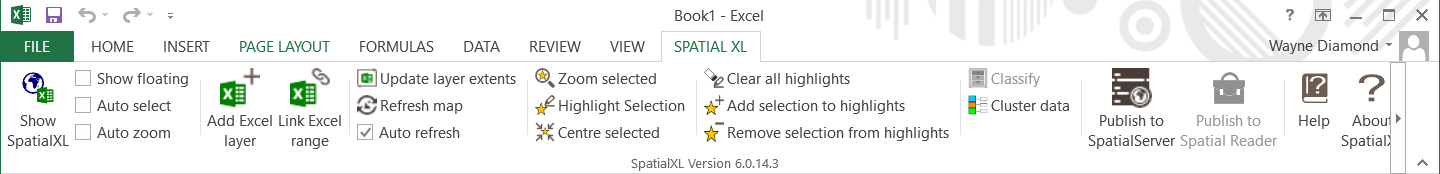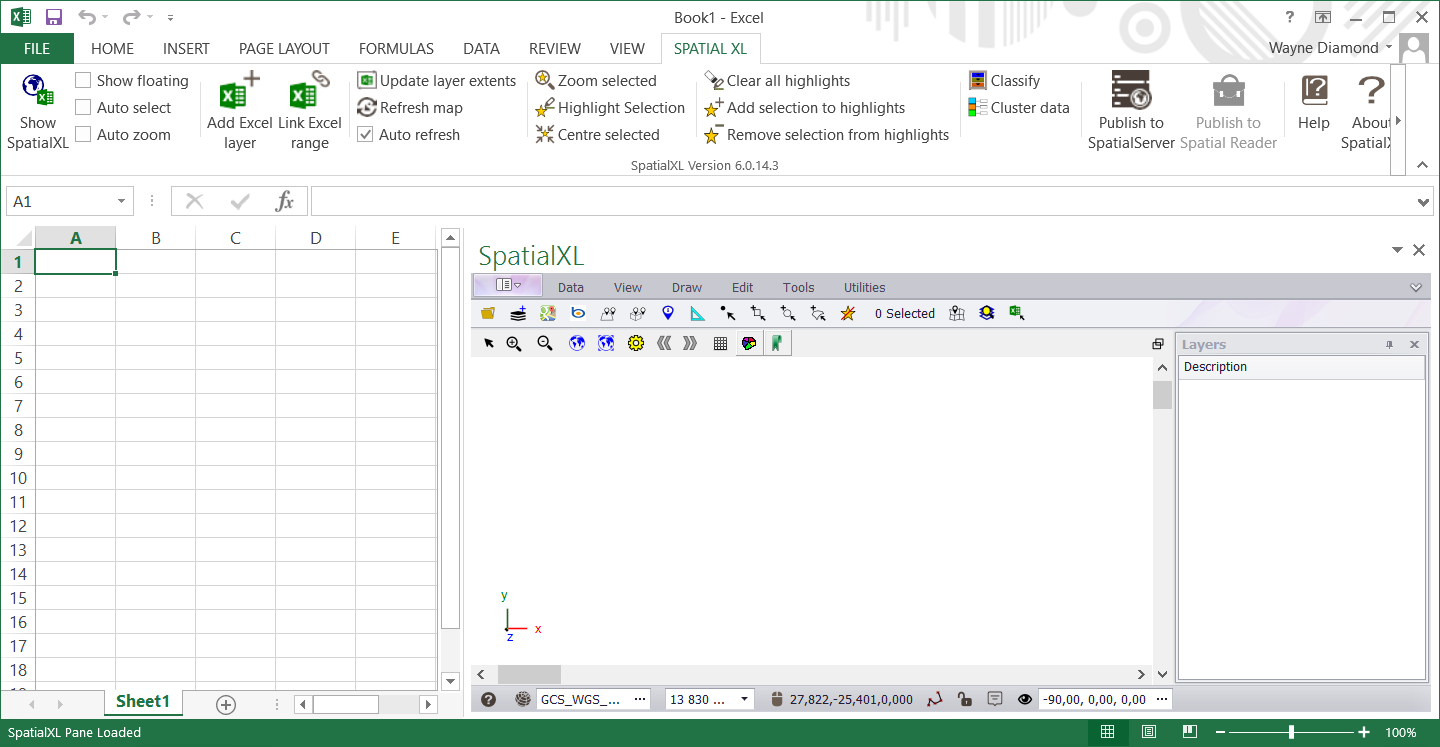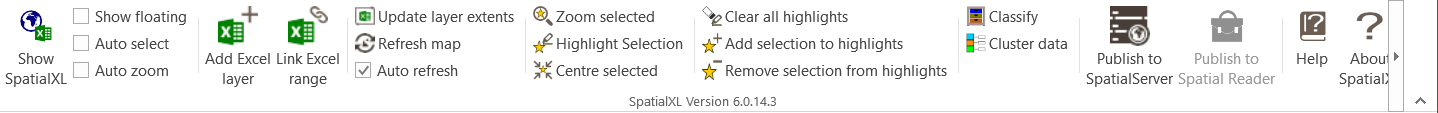1.To Open the spatial pane click SHOW SPATIALXL.
2. Your spatial pane will open and be docked next to your excel spreadsheet.
3. To float the spatial pane so that it fills the whole screen, click SHOW FLOATING.
4. To return to the docked view, simply close the spatial pane or tick off SHOW FLOATING. |
Copyright (c) PrimeThought Software Solutions CC