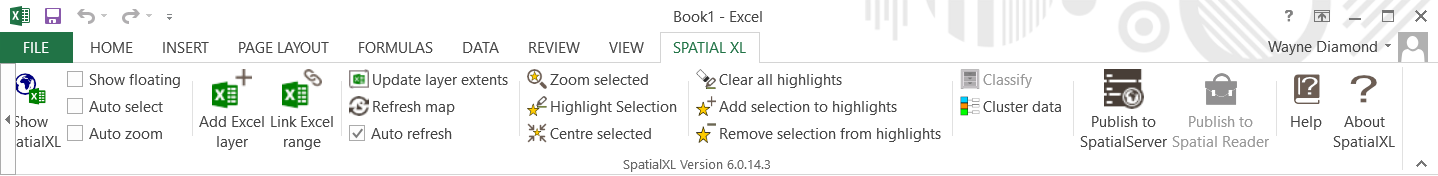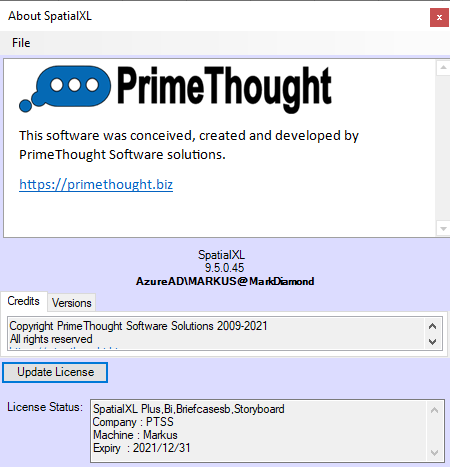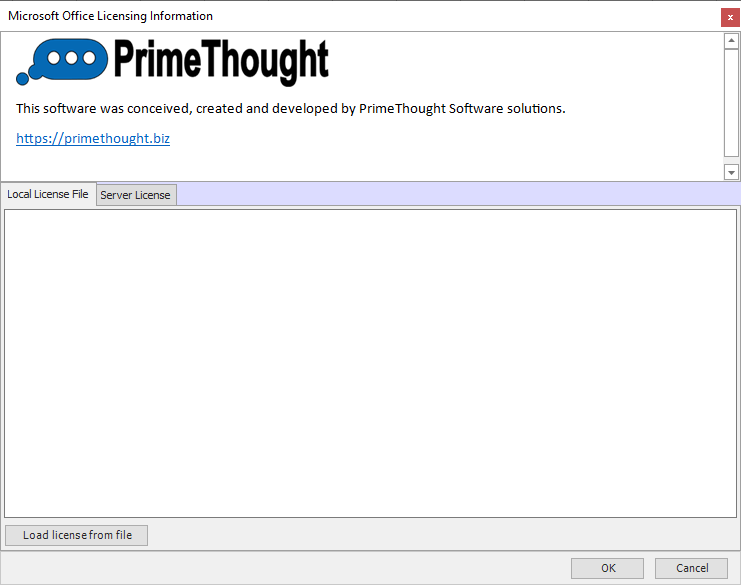• Make sure you have a Spatial XL license file. (.lic)
1. Click the SPATIALXL tab in Excel.
2. Click the ABOUT SPATIALXL icon.
3. In the box that appears click UPDATE LICENSE.
4. Click LOAD LICENSE FROM FILE.
5. Browse to the directory where your SpatialXL license is saved and open that (.lic) file.
6. Click OK.
7. The license will now be valid up until the expiry date displayed under the License Status. |
Copyright (c) PrimeThought Software Solutions CC