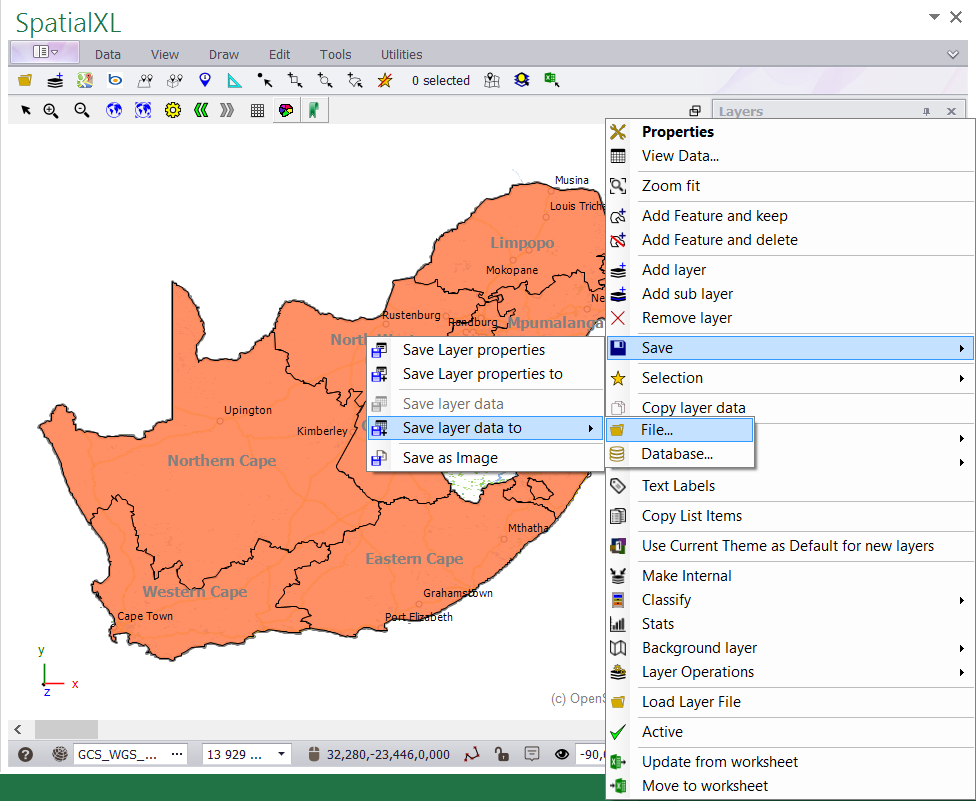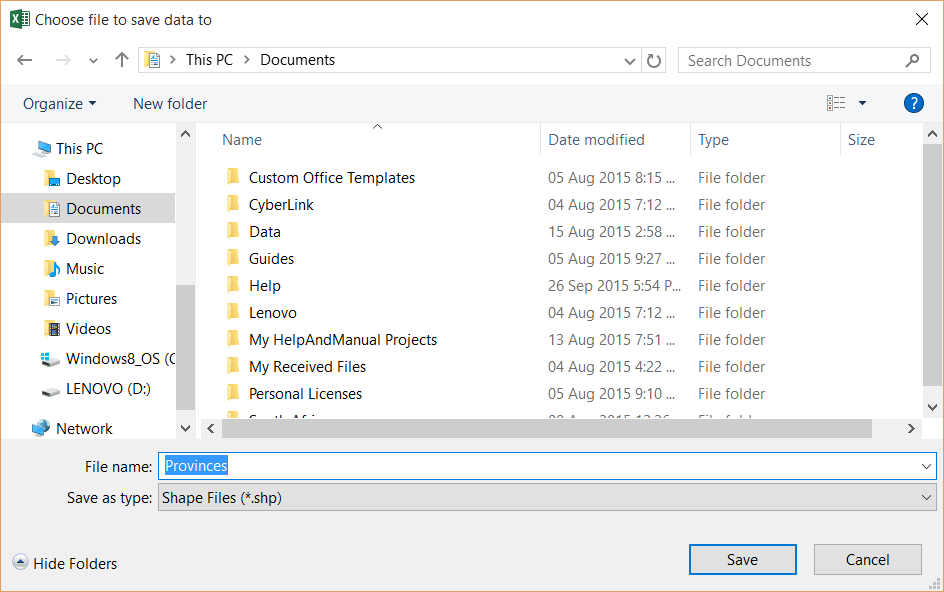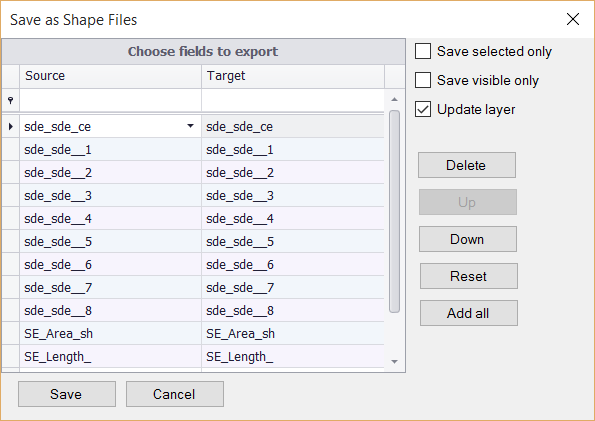Often map layers are only stored as layers within a workbook. You can choose to save a map layer to file or database.
When saving to file it is recommended to save your data as a shapefile - A shapefile is the most common Spatial Data format
and can be opened in almost all mapping software.
This is how you save to file:
1. Right click the layer you want to save.
2. Select SAVE.
3. Select SAVE LAYER DATA TO.
4. Click FILE.
5. Browse to a directory to save the map layer.
6. Give the map layer a name.
7. Choose SHAPE FILES (*.shp) as the file type and click SAVE.
8. In the dialogue box that appears tick UPDATE LAYER. This will replace the layer in your workbook with the new Shape File.
9. Click SAVE when you are done. The Shape File will save to your machine.
|
Copyright (c) PrimeThought Software Solutions CC