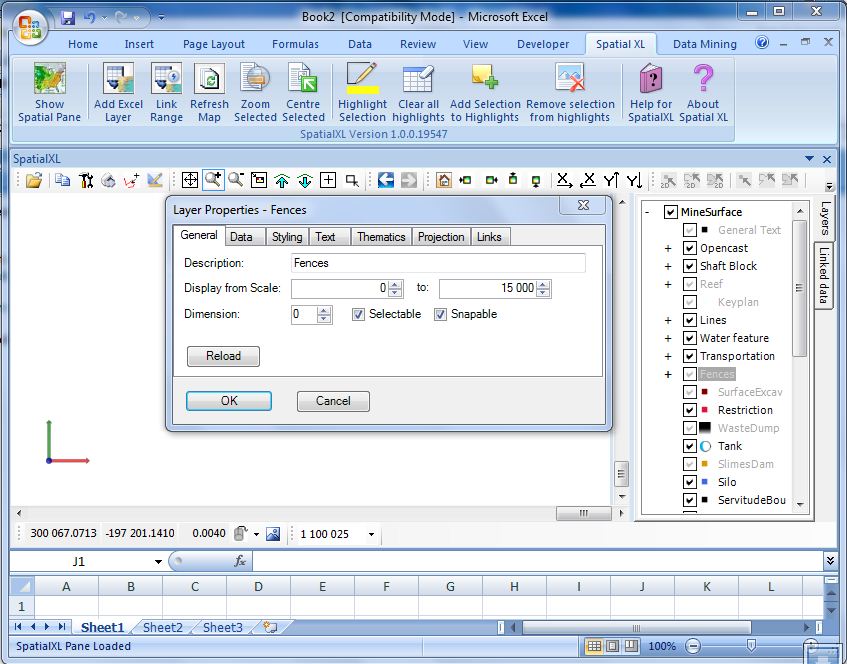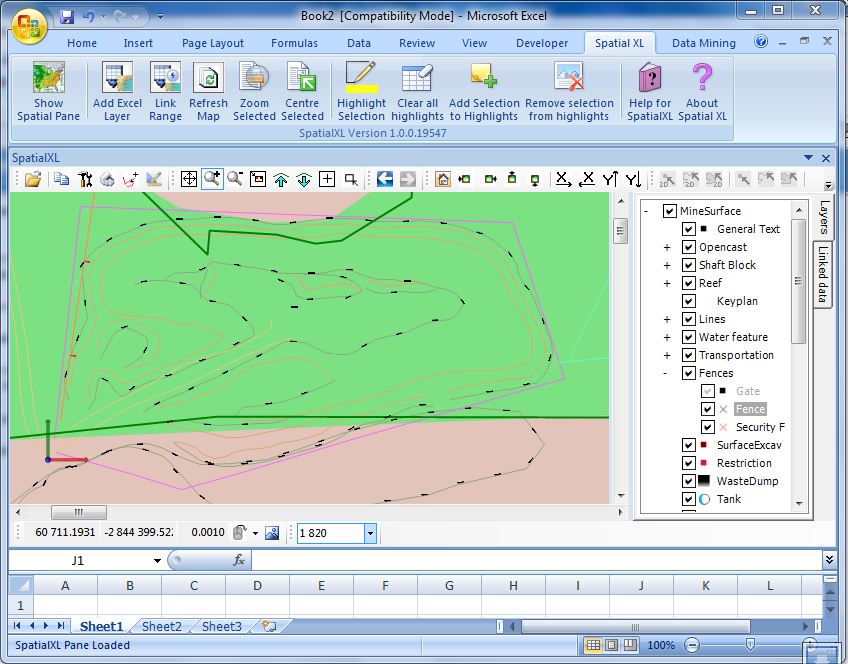If you have already set up layers before or are using someone else's layer, it might be that the data that you want to look at is not visible at the current display scale.
When you right click on your layer and you select Properties, the first dialog that you will see is the General Tab.
In here you can set the display from and to scale.
This is very useful to not clutter your map, but check it if data is not visible or even loading at a particular scale!
In the example below, my fences are not visible (eye closed). I access the properties and see that the display from scale is set to 0 and the display to scale is set to 15 000. My current view scale is 1 100 025, so I am looking too high for this layer to load and be visible.
If I change my scale to below 15 000 or zoom into the map, my data will become visible.
The screenshots below illustrate:
In this case, I also used the grid to track down a particular fence:
|
Copyright (c) PrimeThought Software Solutions CC