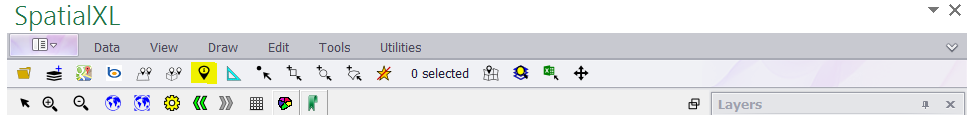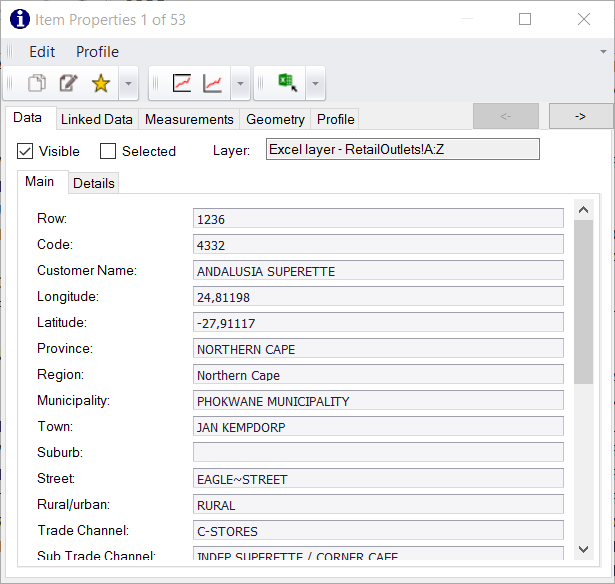§ THE INSPECTOR TOOL ALLOWS YOU TO CLICK ON A FEATURE ON YOUR MAP AND VIEW ANY ASSOCIATED
(ATTRIBUTE) INFORMATION FOR THAT FEATURE.
Here is an example:
1. Click the INSPECTOR tool in the shortcut menu.
2. This will bring up an ITEM PROPERTIES box.
3. Hover your mouse over your map; you should see a (+ i) cross hair display.
4. Left click the required point on the map - the centre of the cross (+) is the point that will be displayed in the ITEM
PROPERTIES box.
5. The ITEM PROPERTIES box will be populated with information from your spreadsheet.
|
Copyright (c) PrimeThought Software Solutions CC