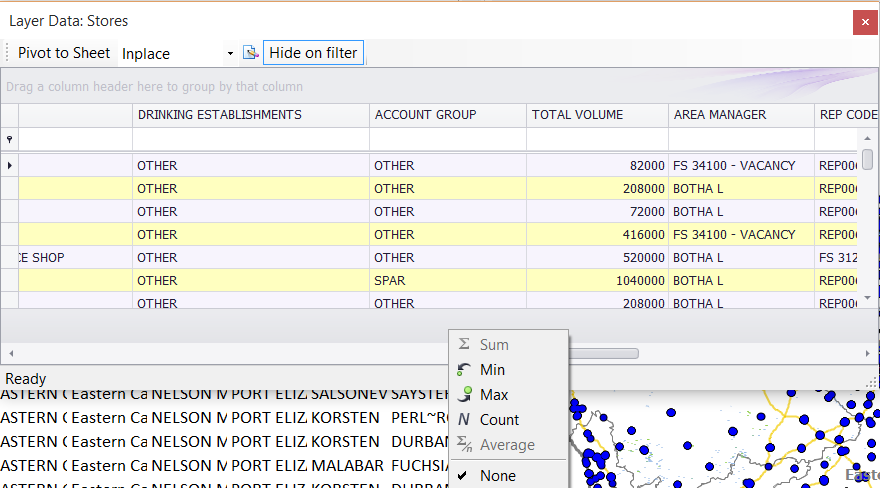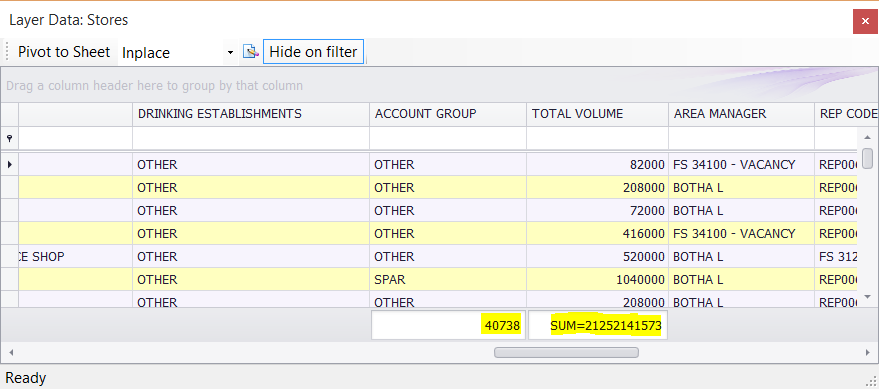1.Right click the dark grey area at the very bottom of a column.
2. Choose a function from the list. (You can choose different functions for different columns.)
3. In this example there is a COUNT of the total number of rows, and a SUM of the total sales volume in the grid. (The SUM and
AVERAGE functions will only work for numeric data and will be greyed out for text data.)
|
Copyright (c) PrimeThought Software Solutions CC