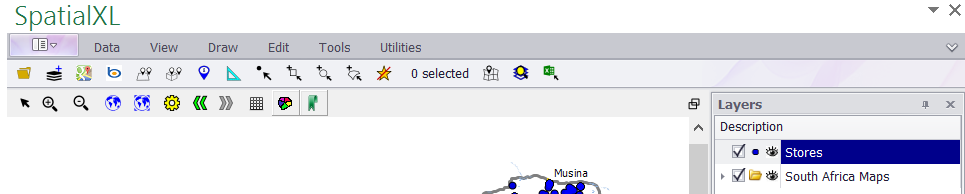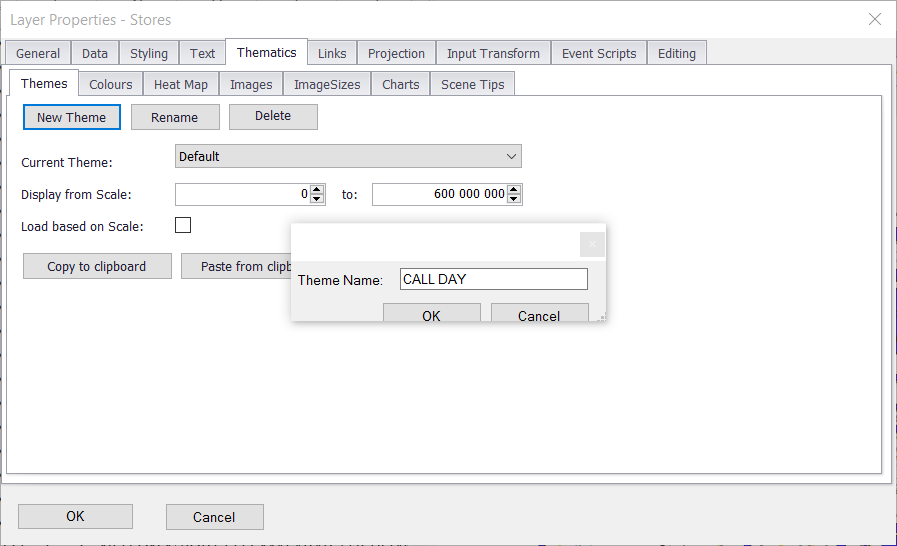1. Right click your layer in the LAYERS DESCRIPTION box.
2. Click PROPERTIES.
3. Click the THEMATICS tab.
4. Click the THEMES tab.
5. Click NEW THEME.
6. Give the theme a name; usually the name of the field you are theming e.g. CALL DAY.
7. Click OK.
(The above steps need to be carried out each time a new theme is created. If not your themes will overwrite each other.)
|
Copyright (c) PrimeThought Software Solutions CC