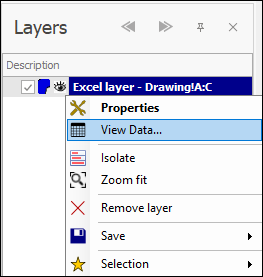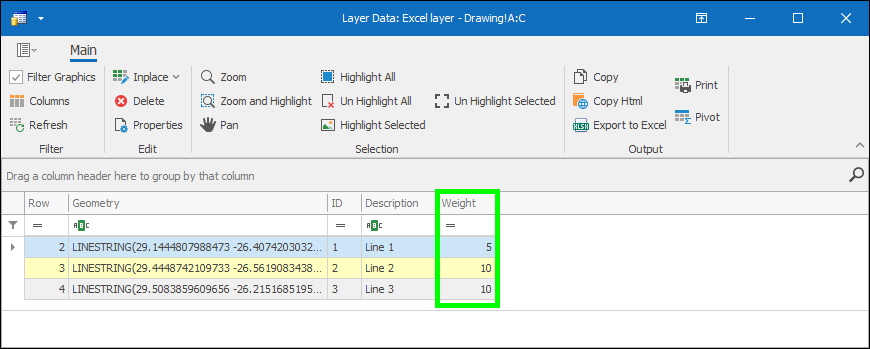❖The second way to do this is by starting a sheet in Excel and then adding this as a layer to SpatialXL. You will need to set up a column that will specify the geometry of the objects you will be drawing. If you create a column called Geometry this will contain the geometry of any sort of object you draw; some objects such as a polygon can have a big geometry and so you would have to set up more than one geometry column to contain that, like so: Geometry, Geometry_1, Geometry_2 etc. This is because Excel has a character limit per cell of 32,767 characters. These geometry columns are added together into one geometry column when added as a layer to SpatialXL since SpatialXL does not have such a limit.
In this example I will just make one column called Geometry and then put whatever other columns I want:
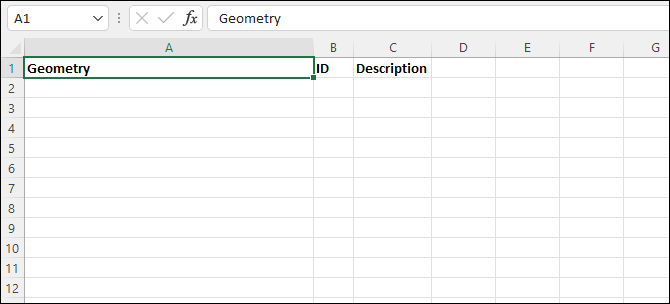
❖I will then click Add Excel Layer to add this sheet as a layer in SpatialXL, I’m then prompted to choose the layer properties, I will just take the defaults for now and click OK and my layer has been added:
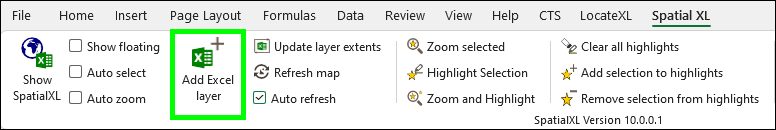
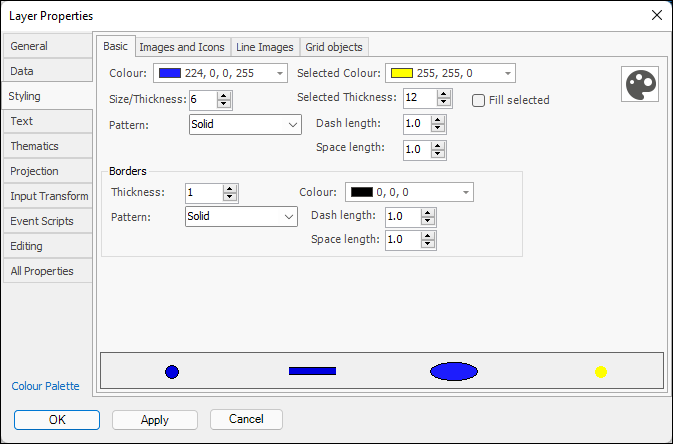
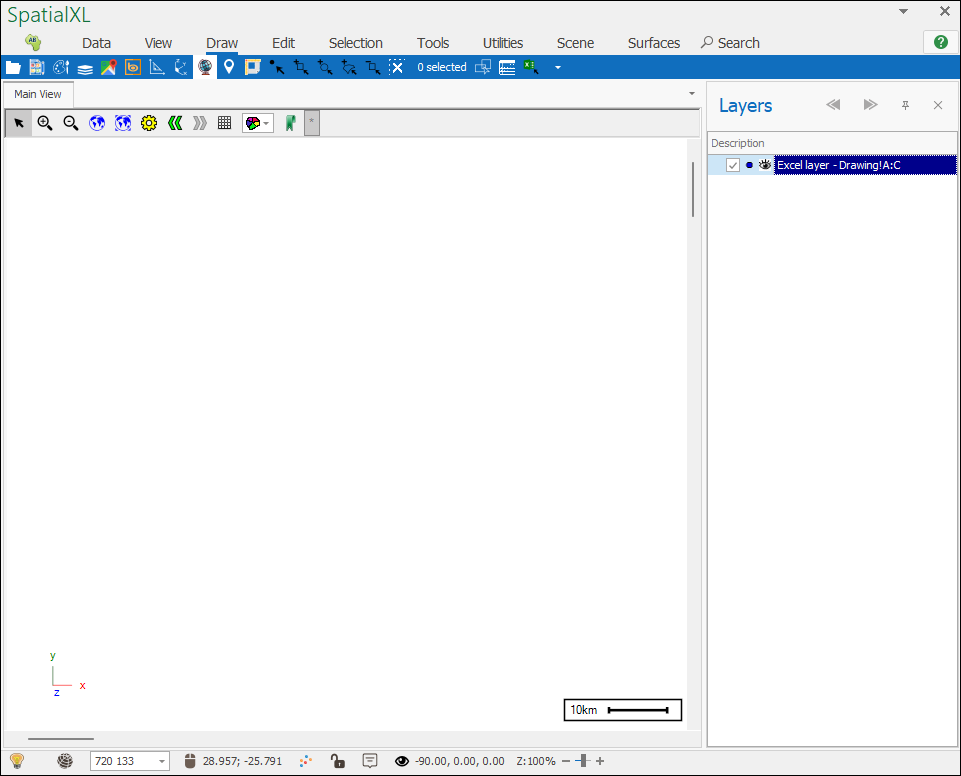
❖Then I will go into the Layer Properties of this new layer and make it Editable:
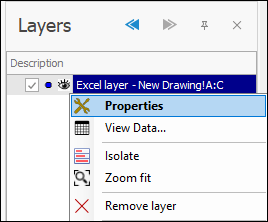
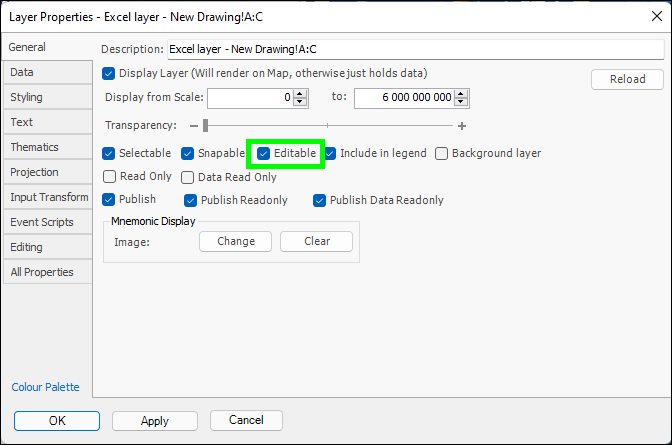
❖I will now make the layer active so I can begin drawing to it:
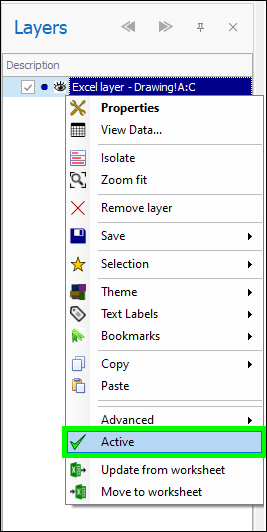
❖I will then choose one of the drawing tools and begin drawing, as I draw my objects to this layer it reflects in the Excel sheet:
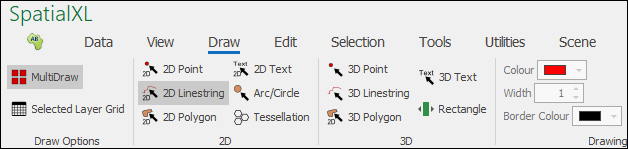
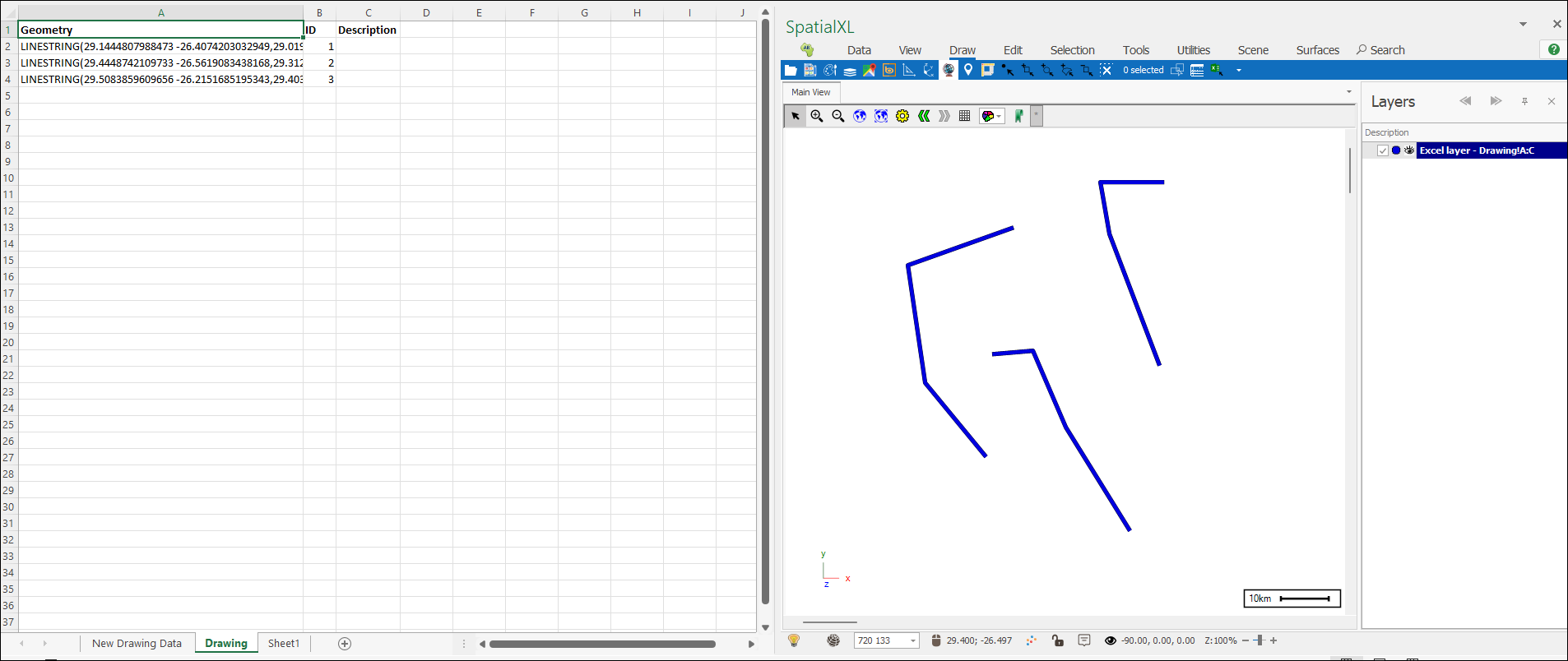
I can then capture information for each of these objects in Excel:
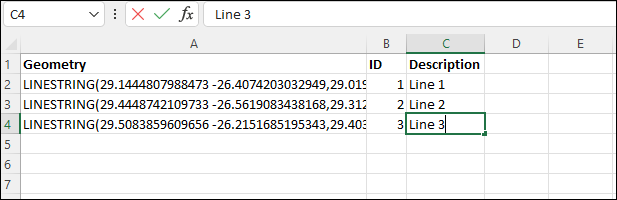
❖If I decide to add a new column to my data I must just make sure to click Update Layer Extents in the SpatialXL ribbon, also making sure I click within the current range before clicking this button:
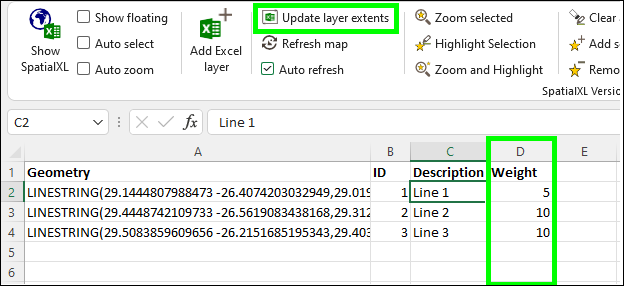
I can verify that this new column has been updated in SpatialXL by viewing the Layer Data Grid of the layer which contains the attribute information of layers: