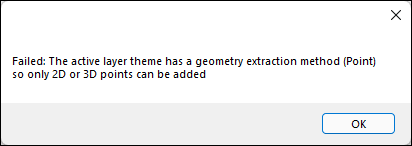❖When objects are drawn to a layer their geometry is extracted in a specified way in order to be displayed on the scene. The name of the geometry column you set up in Excel will determine how the geometry is extracted. If I am just going to be drawing points to a layer I could set up two columns called X and Y or Long and Lat and then add this sheet as a layer in SpatialXL. Then when I draw to this layer it will do a 2D point extraction of the geometries I draw to it, extracting the X and Y coordinates to display them. This can act as a protective measure so that if I had to try draw a linestring or polygon to this layer it will return a NaN value for its coordinates to let me know that it can’t do a point extraction of them:
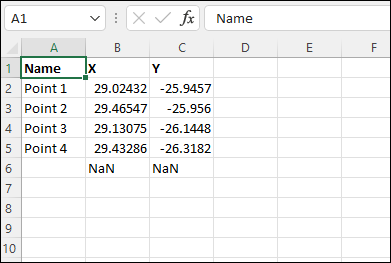
❖If the geometry column is called Geometry, any geometry can be drawn to the layer. Keeping in mind also that if you are going to be drawing linestrings or polygons with big geometries, that you specify more than one Geometry column (see Excel to SpatialXL section).
This is with drawing starting from Excel to SpatialXL; if you have done it the other way around and moved an already existing layer to worksheet, then if this layer has some Geometry Extraction specified and then you try to draw a geometry that can’t be extracted, it will, instead of returning NaN in the worksheet, prompt you like so: