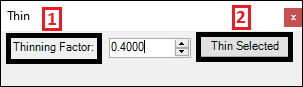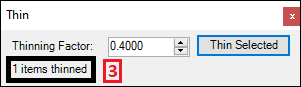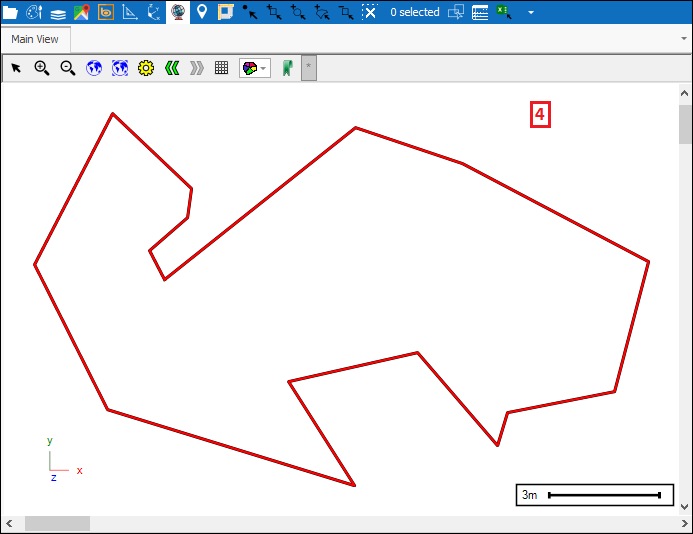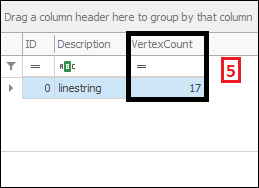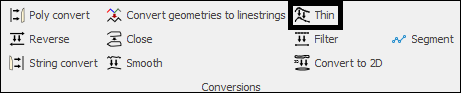
❖The Thin tool will thin the amount of points per segment of a linestring or polygon, which is to say make less points, while trying to retain the original shape of the item as best as possible. First have your item/s selected:
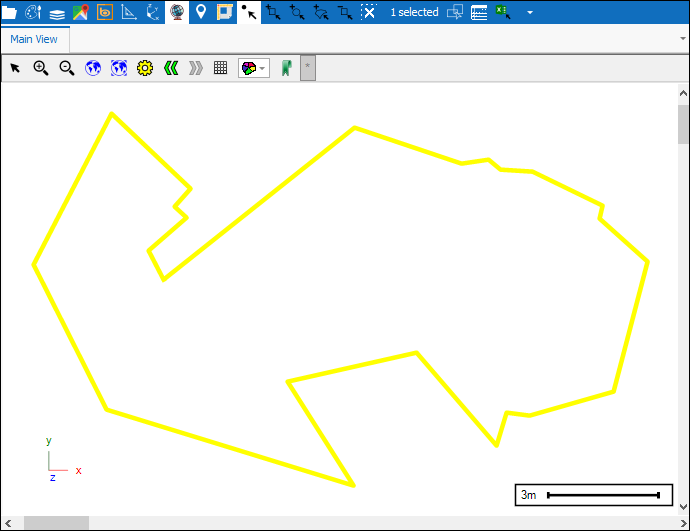
❖In the layer data of this linestring I added a Calculated Column where you can see the amount of vertices it currently has:
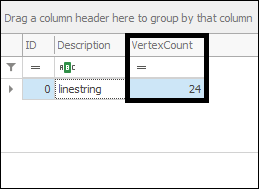
❖Click on the tool which will bring up the following dialogue. The Thinning Factor(1) is the sine of the minimum angle to preserve between adjacent segments. Set this as needed and then when done you can click Thin Selected(2) and your item will have been thinned(3)(4). You can then see in the layer data how the vertices have been thinned as well(5):