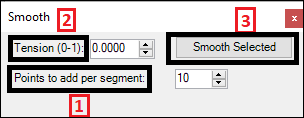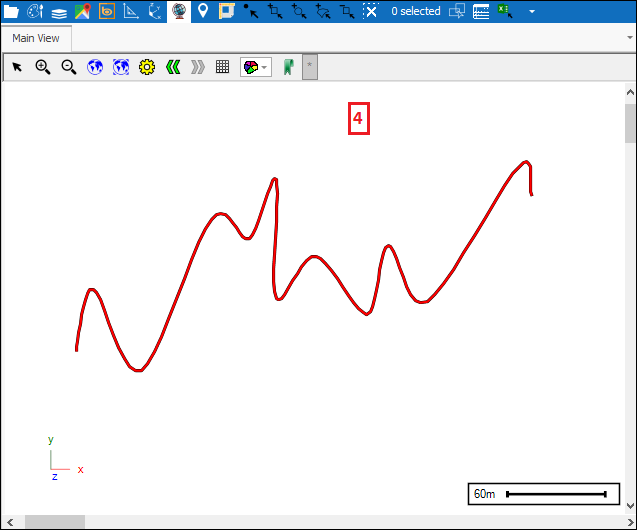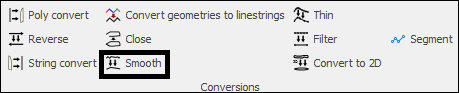
❖The Smooth tool will smooth out linestrings and polygons. First select the object:
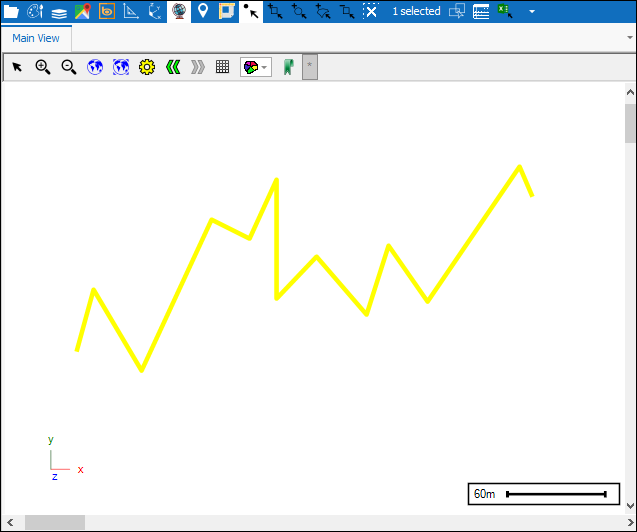
❖Then click on the tool which will bring up the Smooth dialogue. Choose how many points you’d like to be added per segment by Points to add per segment(1), the more points the smoother the object will be made, and then choose the tension of the curve by Tension(0-1)(2), 0 for lowest tension and 1 for highest tension(straight lines), when done click Smooth Selected(3) and your object will have been smoothed(4):