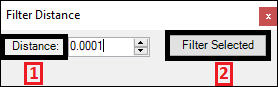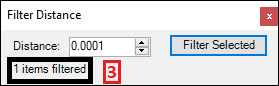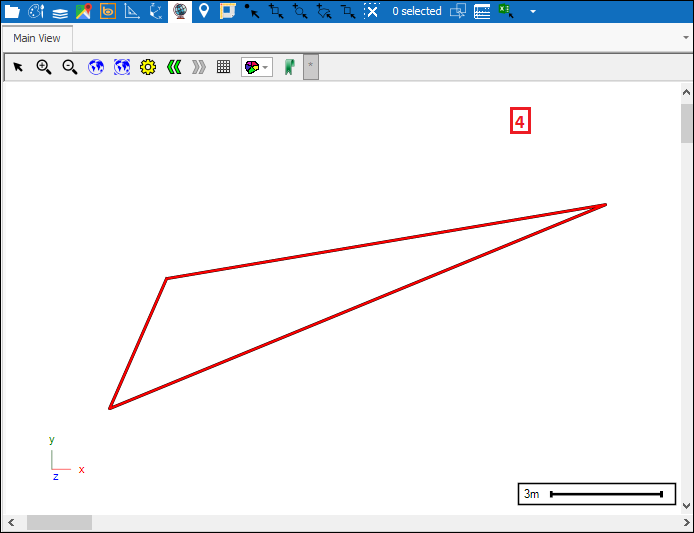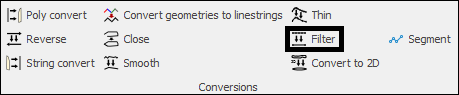
❖The Filter tool will make sure that there is only one vertex/point within a certain distance along a linestring or polygon and get rid of any excess. First select the item:
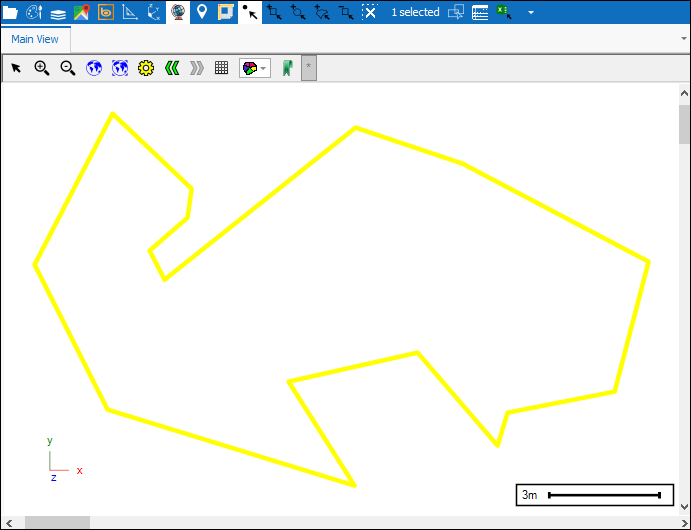
❖Then click the tool which will bring up the following dialogue. Choose the Distance(1), which is in degrees, and then click Filter Selected(2) and the item has been filtered(3)(4):