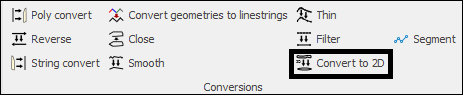
❖The Convert to 2D tool will convert selected 3D items to 2D. First select the item:
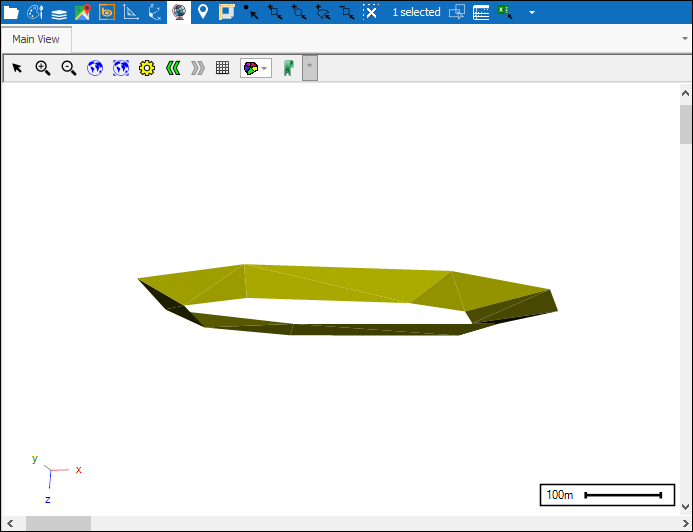
❖Then click the tool which will bring up the following dialogue. Click Converted Selected:

And your item will have been converted(1)(2) :

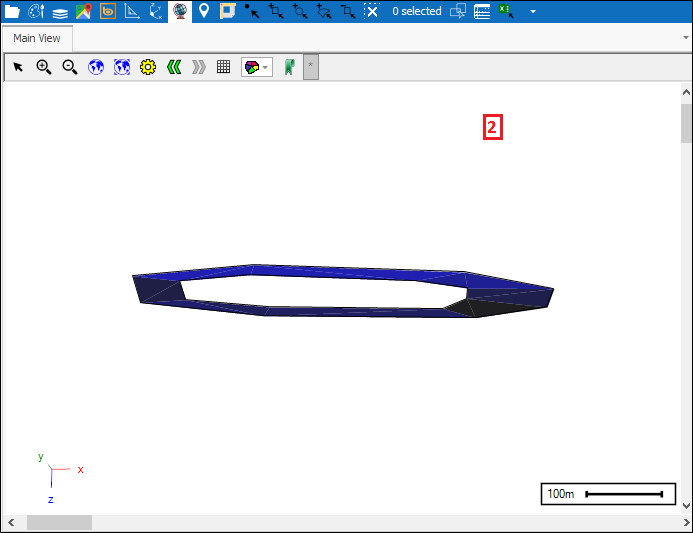
Convert to 2D |
Top Previous Next |
|
❖The Convert to 2D tool will convert selected 3D items to 2D. First select the item:
❖Then click the tool which will bring up the following dialogue. Click Converted Selected:
And your item will have been converted(1)(2) :
|