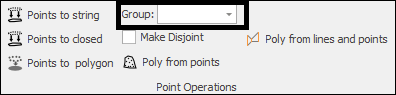
❖The Group box can be used at any point to specify a column in your layer data that you would like to use to group points by when you are doing a point operation. As an example I will group by the Description column in my layer data when using the Points to polygon(1) operation, simply type the name of the column into the box(2):
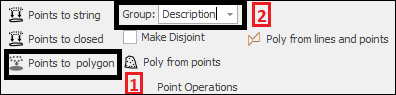
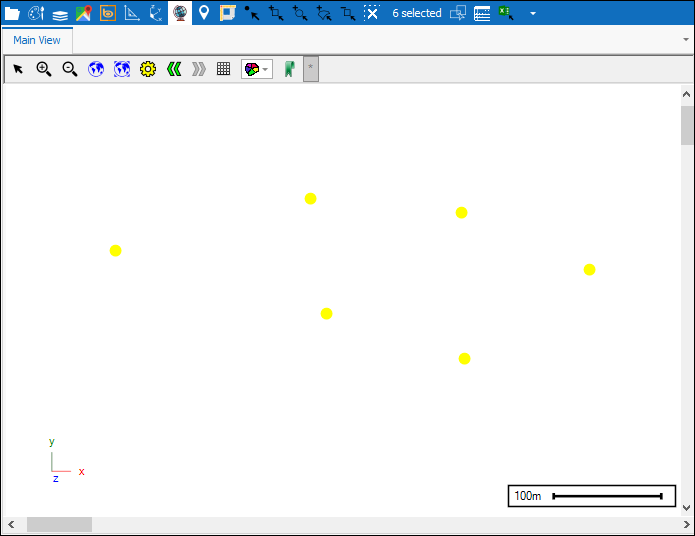
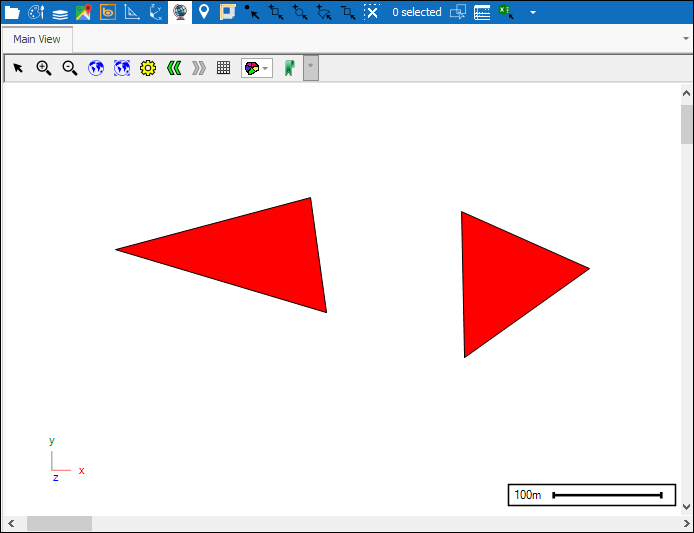
And as you can see it created two separate polygons from my points based on the grouping of points that I chose.