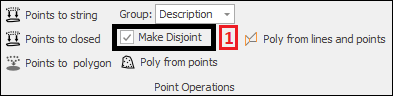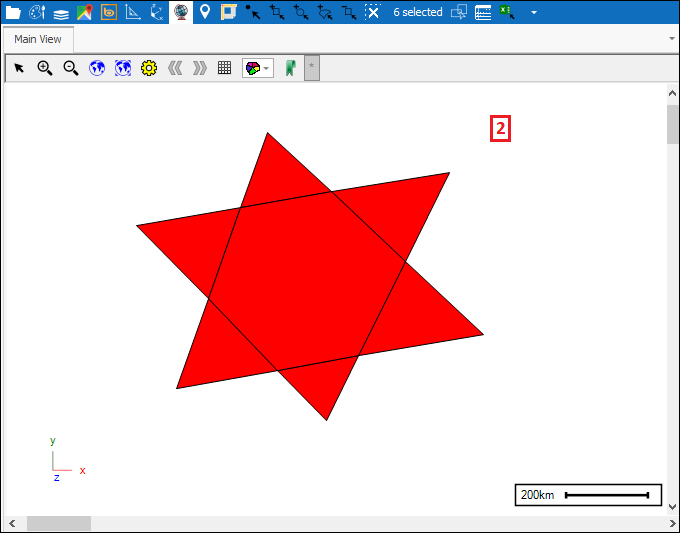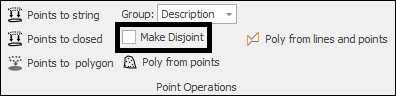
❖By ticking on Make Disjoint you ensure that any polygons created are disjoint and do not overlap. As an example I have grouped my points by the Description column in my data(1) and I am going to do a Points to polygon(2) operation. If I do not tick this on(3) the polygons created would look like this(4):
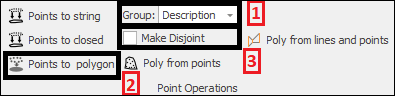
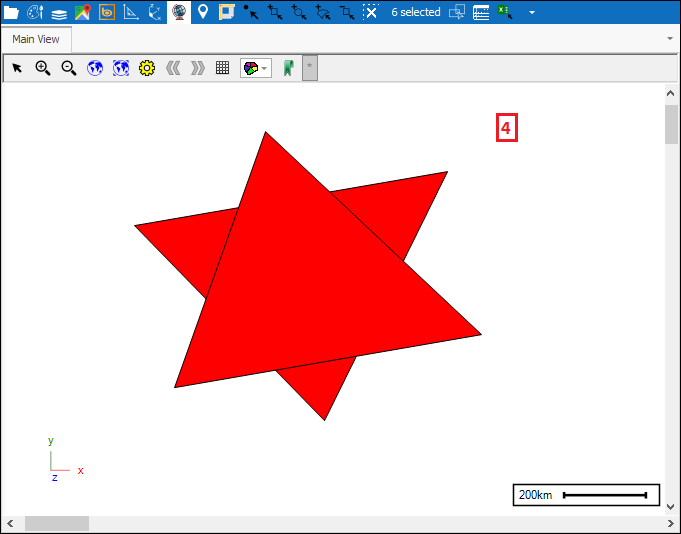
If however I tick this on(1) the polygons created will be made disjoint and will not overlap each other(2):