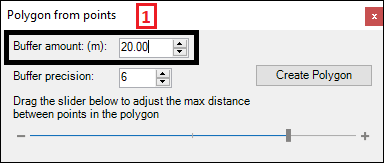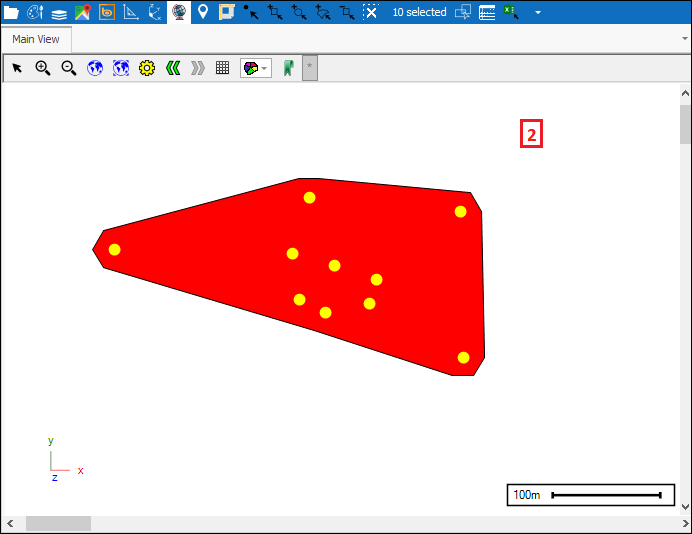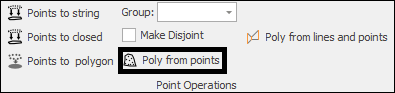
❖The Poly from points tool will create a bounding polygon of points (It will be drawn to any active layer). You can also optionally buffer result by given amount. First select your points:
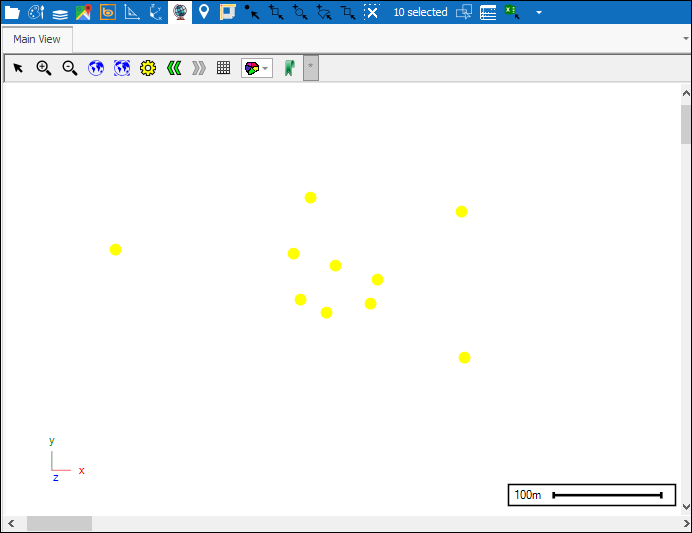
❖Then click on the tool which will bring up the following dialogue. Buffer amount (m)(1) is how much you would like to buffer the polygon by, leave at zero if you don’t want to buffer it. Buffer precision(2) is how many points to use in buffering, a higher number of points means smoother buffering. In this first example I wont buffer. You can then click Create Polygon(3):
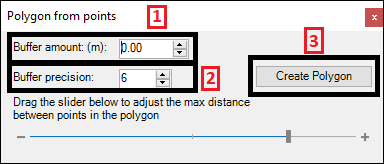
Your polygon has been created:
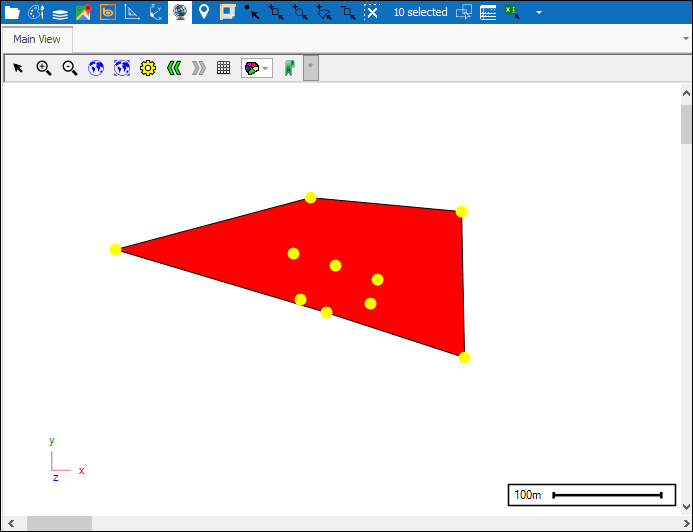
❖The slider below(1) can be used to adjust the maximum distance between points in the polygon. You can slide it back and forth(2) and the polygon will respond at the same time in your scene(3):
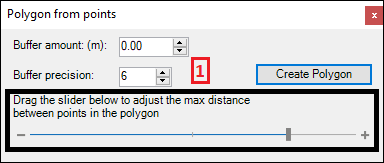
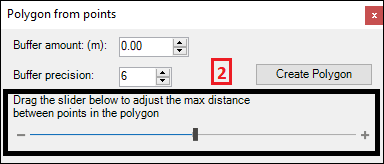
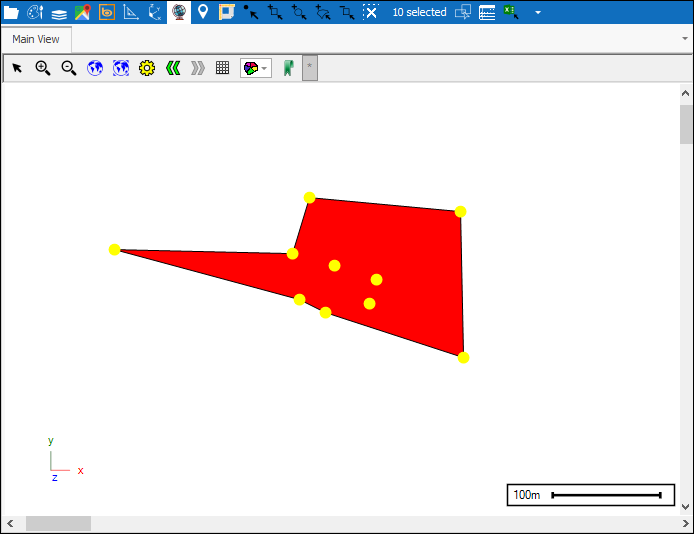
❖Now for the second example I will buffer the polygon by 20 metres when I’m creating it(1)(2):