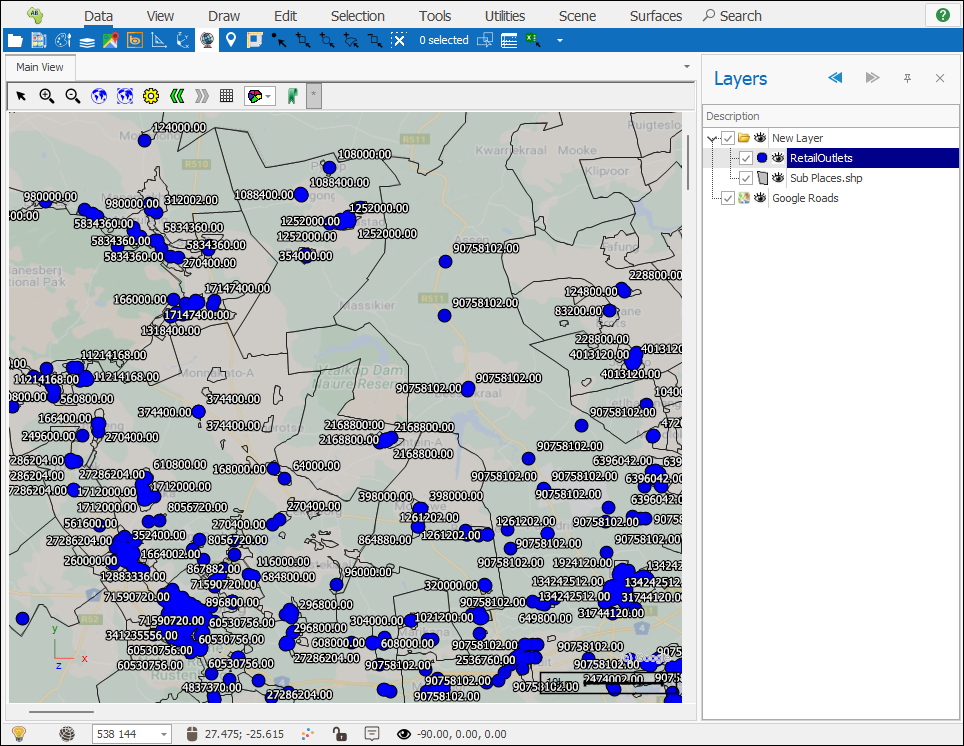❖ All data links between layers are done using Relations, refer to the Relations manual for more data on how to use this. To refer to a Parent column in a relation, you would use the following script: Row.Parent(‘relation name’)[‘parent column name’]. For example, I will refer to a parent column in my Sub Places layer(TOTAL VOLU) in a relation(Store-SP), in order to get a text label for this in my RetailOutlets layer:
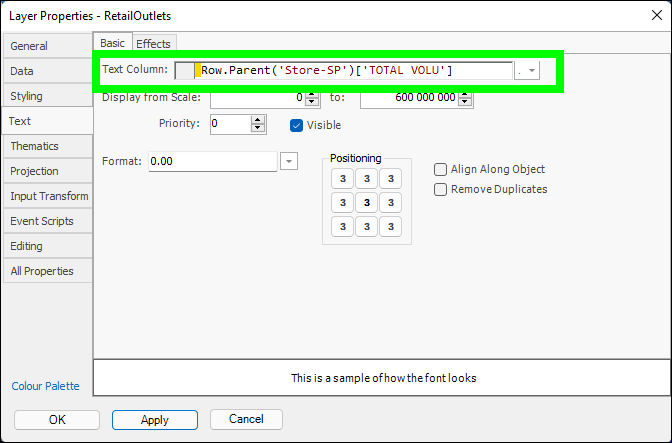
I now have text labels showing the Total Volume of the Sub Place area that my points in my RetailOutlets layer falls in: