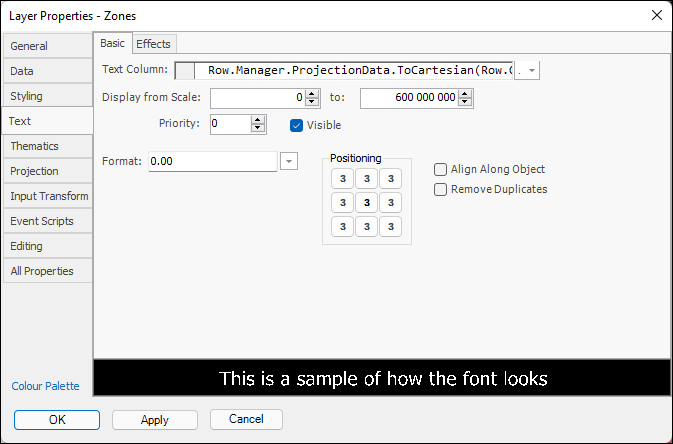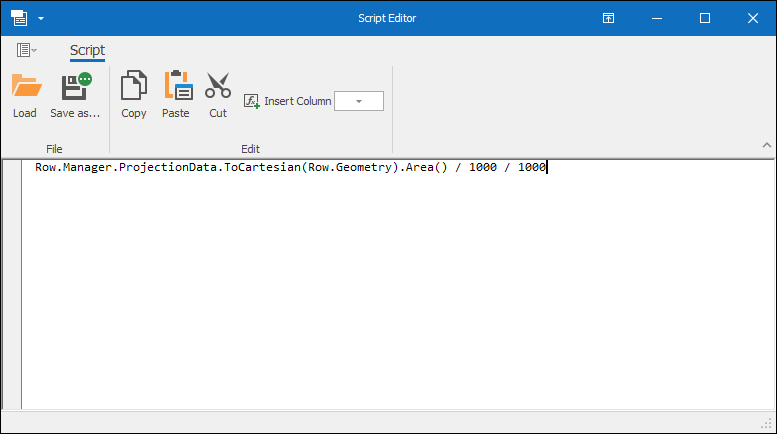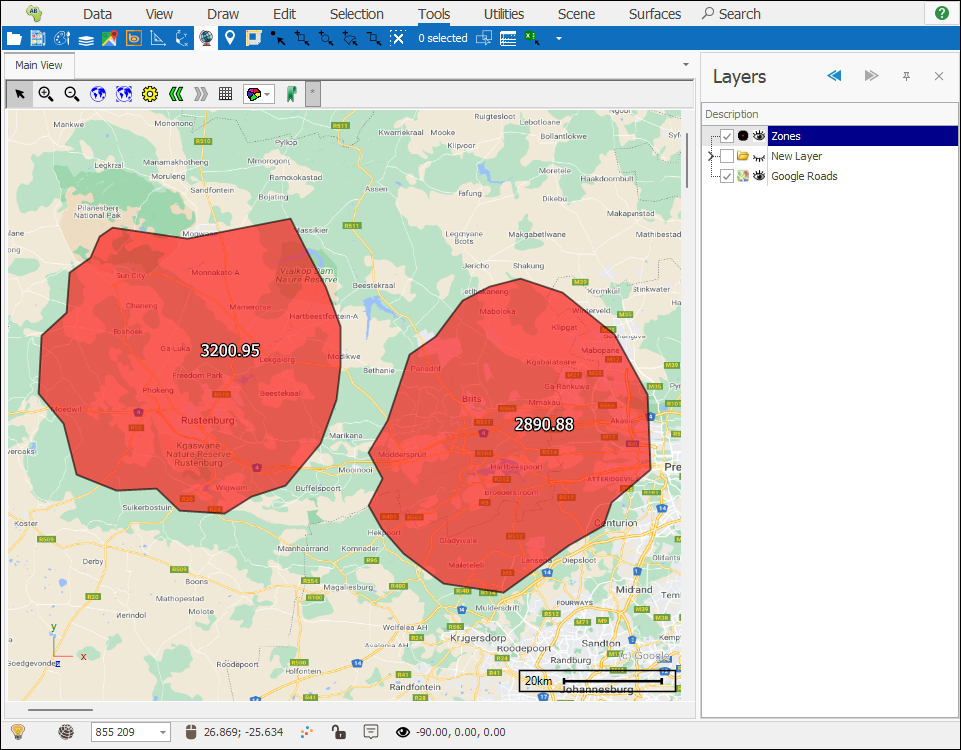❖ Everywhere in Spatial Studio where you can refer to a column from your data, it is done as an expression; You can choose just one column or you can add two columns together, refer to linked columns in other layers etc. and much more:
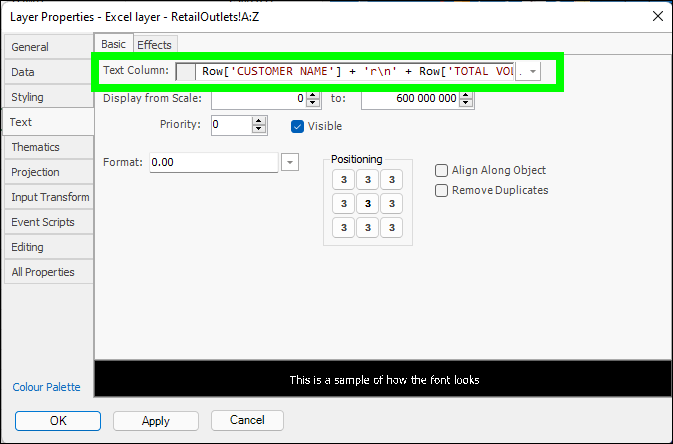
❖ You can type in your expression and drop down to choose the columns in the column box:
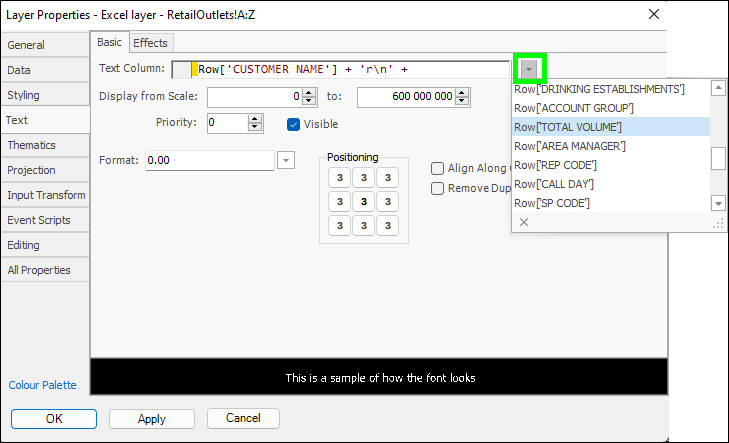
Or you can open the script editor window by clicking in the column box and then pressing ctrl P:
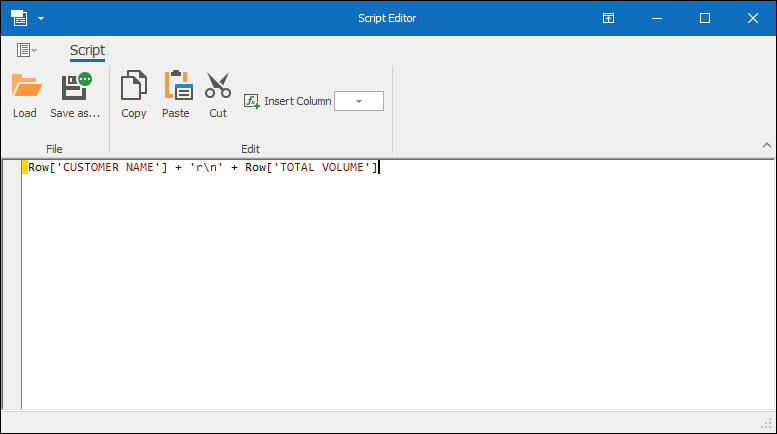
❖ In the Script Editor you can type in your expression and choose your columns with Insert Column. Furthermore, you can save out and load scripts. There is full intelligent code completion capability as well as error highlighting and tooltips on code elements and errors.
❖ To bring up code completion on initial items that you are typing in, press ctrl space bar; for example, as I type in ‘Ro’ I can press ctrl space bar and code completion comes up giving me options to choose from:
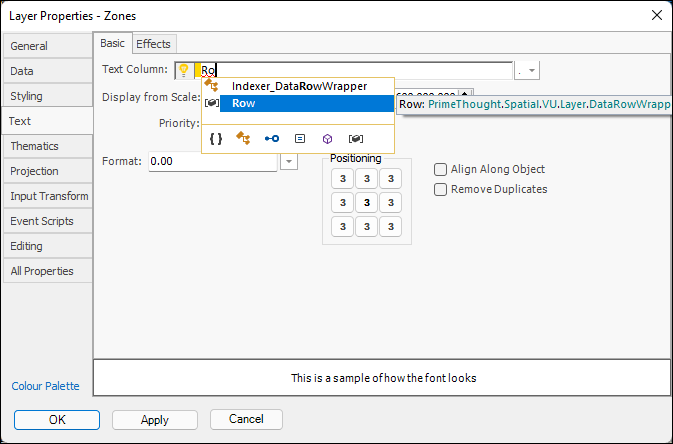
As I continue typing in code completion continues being prompted:
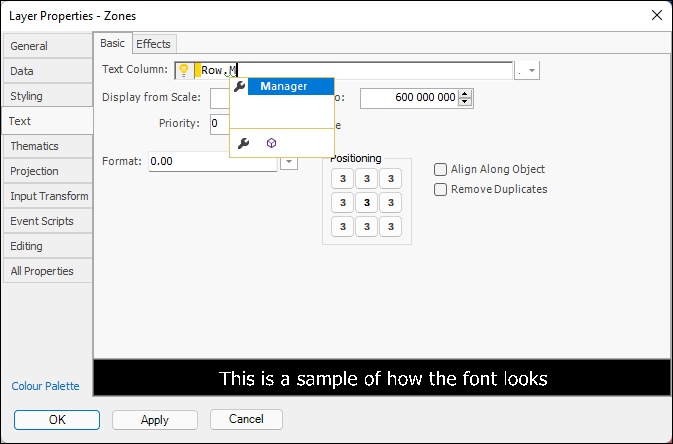
In this example here I am writing an expression to get the area of the elements in my Zones layer, this will then display as text labels: