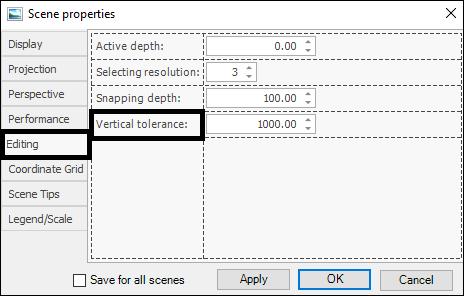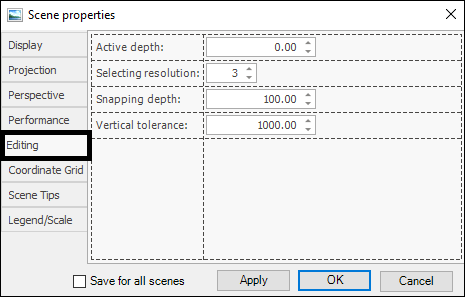
❖In this tab you can edit various things concerning your scene. The first thing is Active depth(1) which is the depth below the viewplane at which drawing will occur. Selecting resolution(2) is the selecting resolution in pixels, you would increase this value to make selection easier and decrease it to make selection more precise:
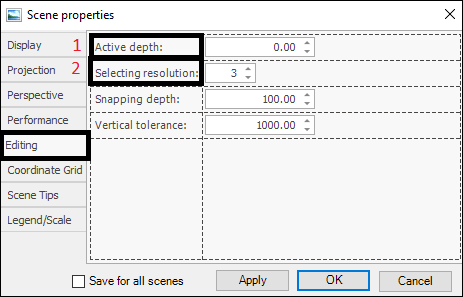
❖Vertical tolerance is the maximum difference in vertical distance between drawn vertices before an error message is displayed, so if you are drawing in the viewplane and then suddenly you slip off deeper into the viewplane for example then an error message will be displayed: