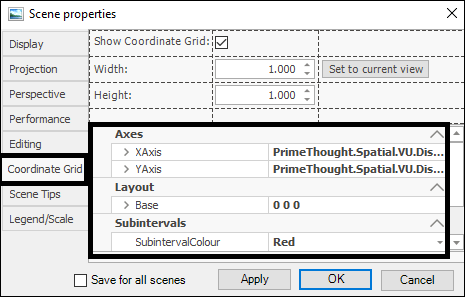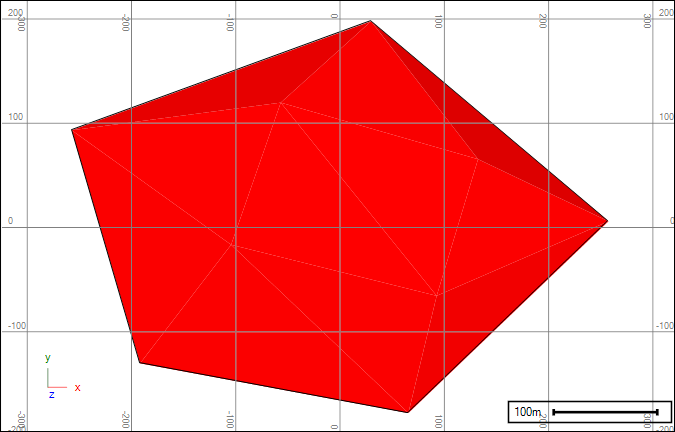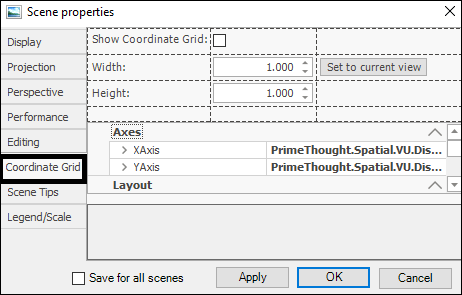
❖In this tab you can set up a coordinate grid, first make sure Show Coordinate Grid is ticked on:
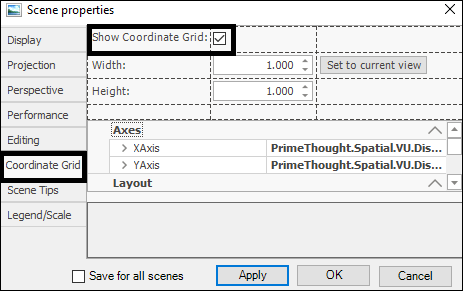
❖Then you can set the Width(1) and Height(2) of your grid but make sure to always click the Set to current view(3) button after setting these so that it is applied to the grid. The Set to current view button sets the grid to be oriented to the current view with the width and height of cells specified:
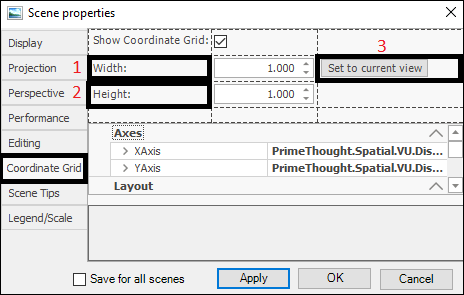
Then below you can choose various settings for Axes, Layout and Subintervals: