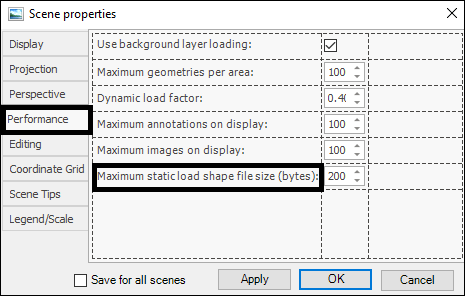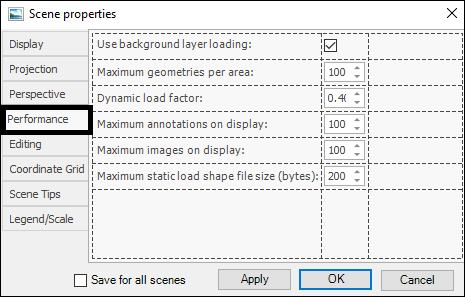
❖In this tab you can set various things relating to the performance in your spatial pane. The first thing you can do is choose whether to Use background layer loading. If this is ticked on all layers will load in the background meaning they will not interrupt the operation of the rest of the program while they load:
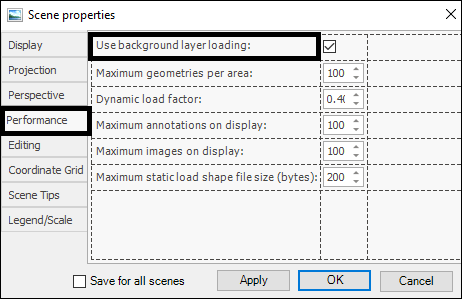
❖Maximum geometries per area specifies the maximum number of geometries that can be shown per area of your scene. This is useful when working with very big files as the more geometries it tries to show per area the slower and laggier the spatial engine will be in trying to display everything however if this value is made less then the file is easier to work with:
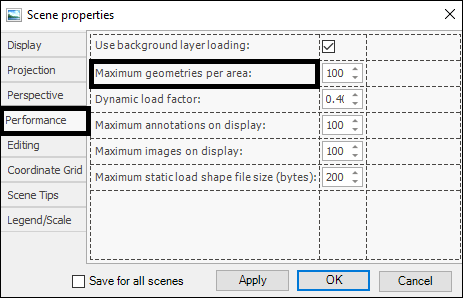
❖The Dynamic load factor specifies how much to load at a time when you are working with a dynamically loaded file. A higher factor means more loaded:
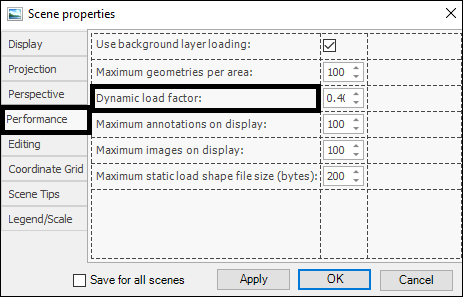
❖Maximum annotations on display(1) specifies just that: maximum amount of annotations that can be displayed on your scene, and similarly Maximum images on display(2) specifies the maximum amount of images that can be displayed on your scene:
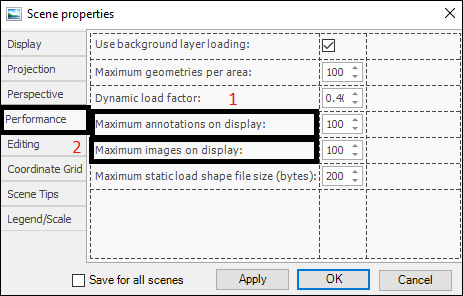
❖Maximum static load shape files(bytes) is the maximum size of a shapefile in bytes that can be statically loaded in the spatial pane, meaning everything loaded at once as opposed to dynamically loaded: