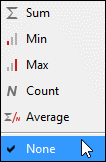❖Right clicking in the bottom of the window below any column will bring up the following context menu where you can do various calculations for that column:
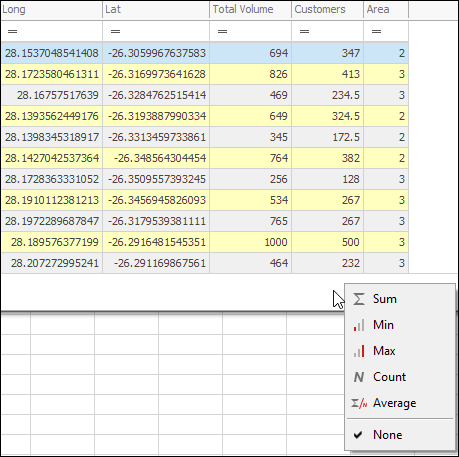
❖You can get the Sum, Min, Max, Count and Average of the values in that column by clicking on the desired one. In this example I got the sum of my Customers:
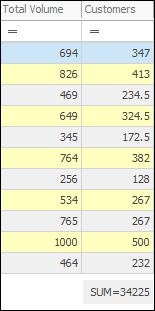
❖To have no calculation showing just click on None: