SamplingXL limits operations to allowed users to protect your data.
All items in the Configuration Ribbon can only be accessed by Sample Admins.
Also all assays can only be done or imported by members of the Assay Group.
These are set up by clicking the Settings button in the configuration ribbon and then choosing the Security tab:
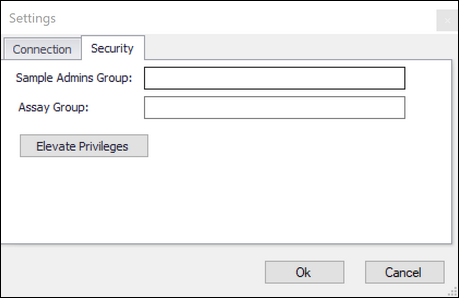
Here you can specify the Active Directory groups for Sample Admins and Assay Group. Remember once this is set, security is applied on the client and if you are not a Sample Admin you will now not be able to make any changes to configuration.