SamplingXL allows one to add to or update Meta Data tables that have been configured in SamplingDB.
See the SamplingDB help for how to add Meta Data tables.
Once these tables are set up you can edit data in them by clicking on the Manage meta Data button in the configuration ribbon:
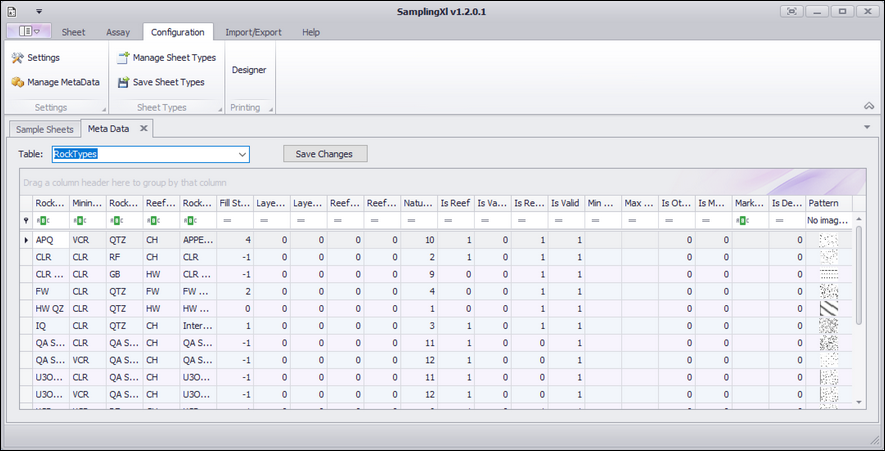
In the above a RockTypes table was set up. Note that a new tab was added. You can close it when done or leave it there for reference. But note that you must click the Save Changes button to save changes you make.
In the combo box your list of Meta Data tables is specified and you can choose any one to display and edit as needed.
In the rock types meta data table above there is an image column. To update an image right click on it and you will get an option to save the image to a file or replace it from a file.