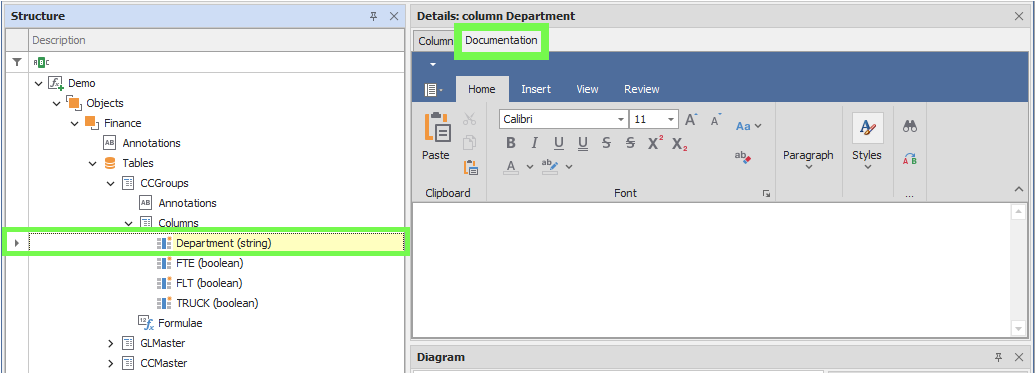By expanding the arrow by Columns, you can see the list of your columns:
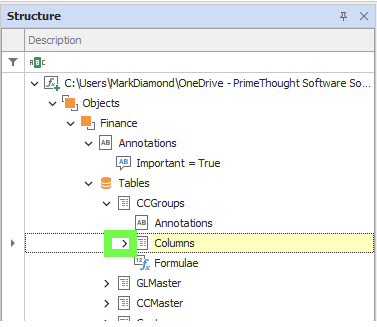
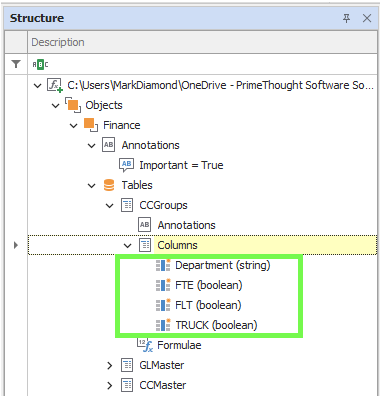
As you double click on a Column its details come up in the Details pane on the right; here you can specify the Column name and also specify a Formula for that column; instead of having a formula per cell like in Excel, you can have a formula specified for the whole column:
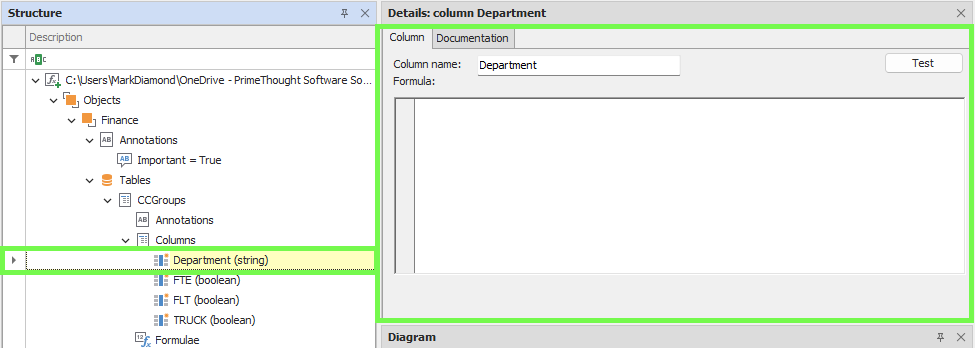
As an example, I have clicked on another column here in one of the Tables of my Logistics Object and you can see there is a Formula specified for it:
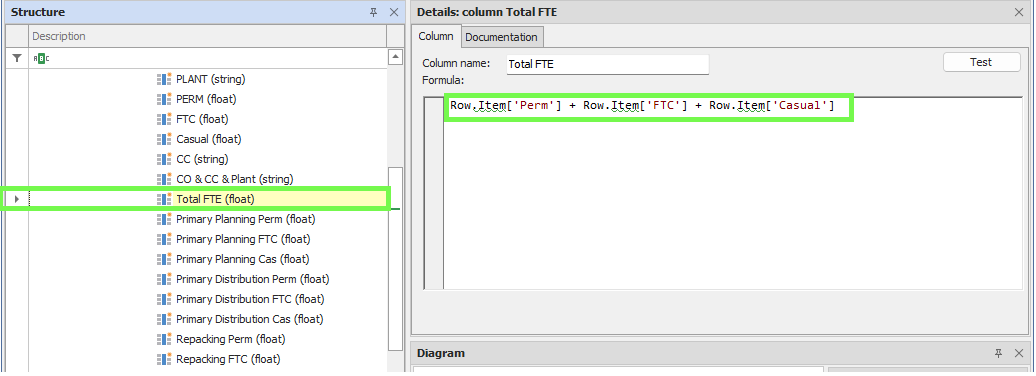
Then as usual there is a Documentation tab available for Columns as well: