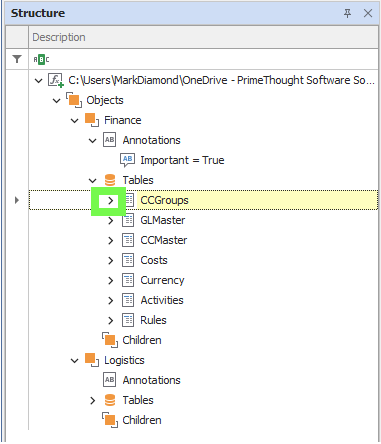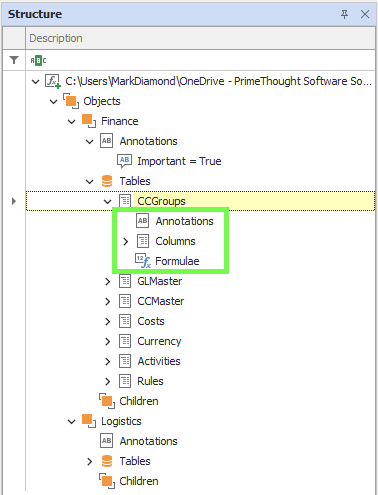❖In an Object you have Tables, and Tables represent a data structure equivalent to an Excel spreadsheet of data. I will open the Tables for my Finance Object by clicking on the little arrow to expand them:
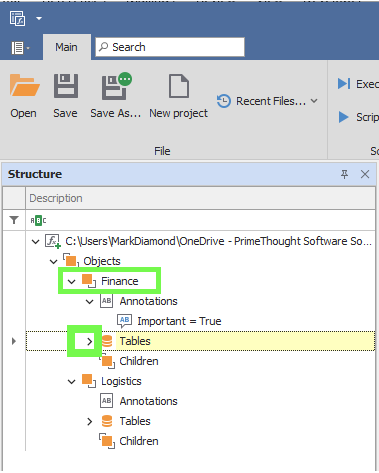
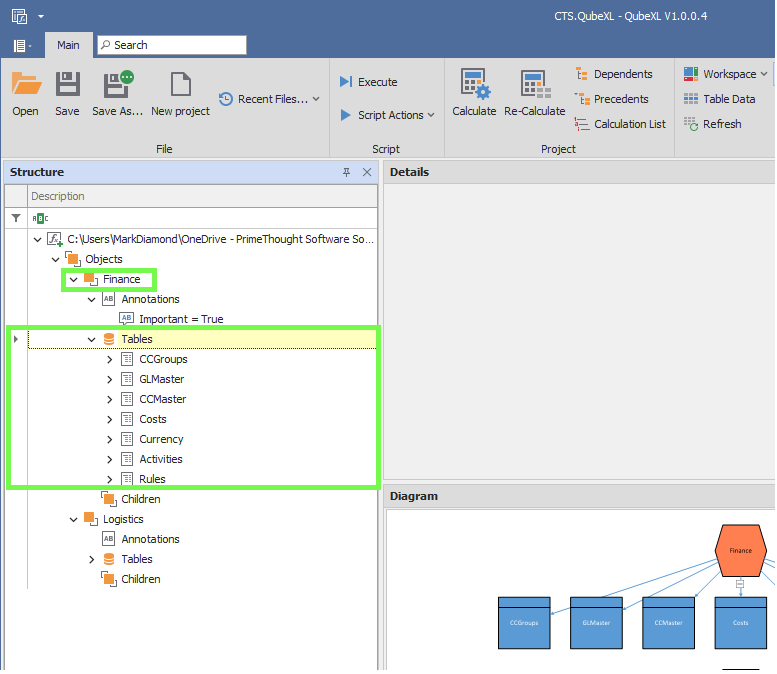
❖As you double click on a Table its columns are shown in the Details pane on the right, here these columns can be edited, new columns added etc.:
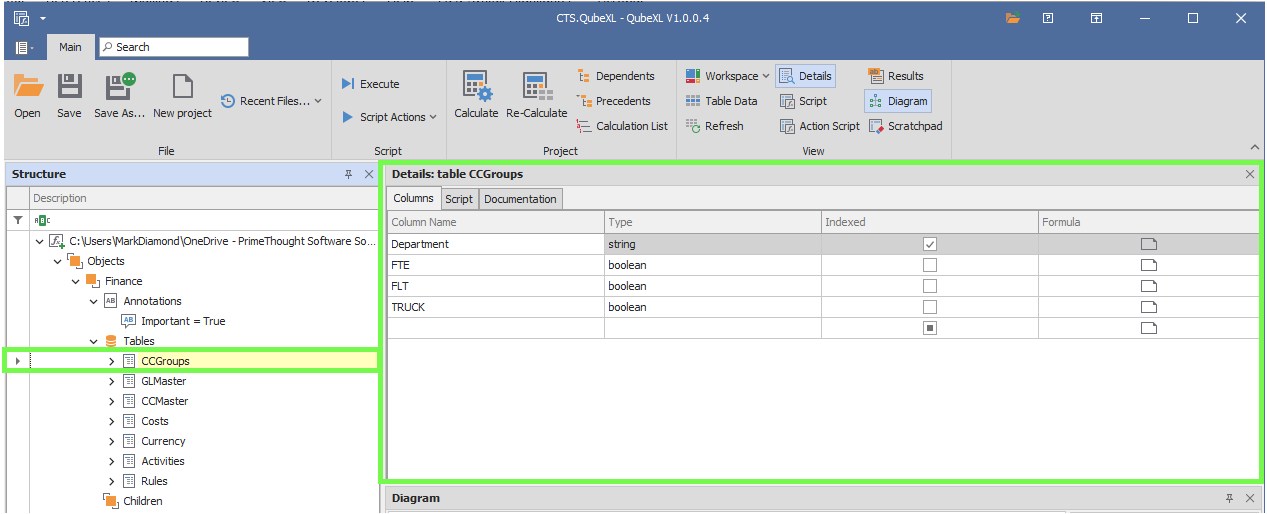
You can also have script specified for a Table in the Script tab, such script can even be used to load the table from a specified location, it will execute when it needs to, or you can manually execute it by clicking the Test button.
In this example I have a script specified that initializes the values in the Department column of this table:
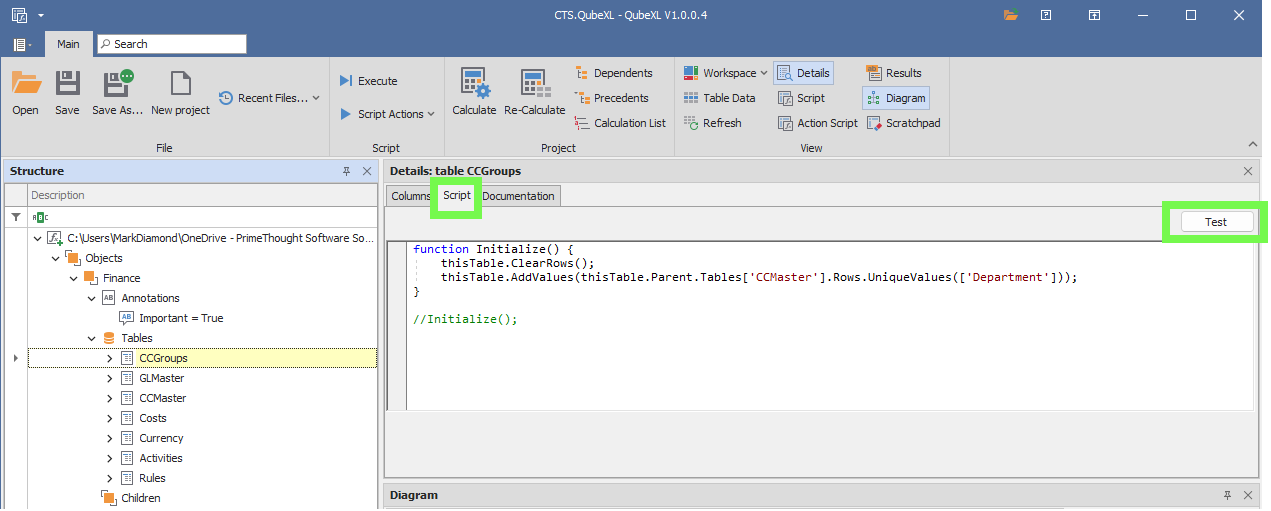
Then as with all elements in the Model, a Documentation tab is available for the Table as well:
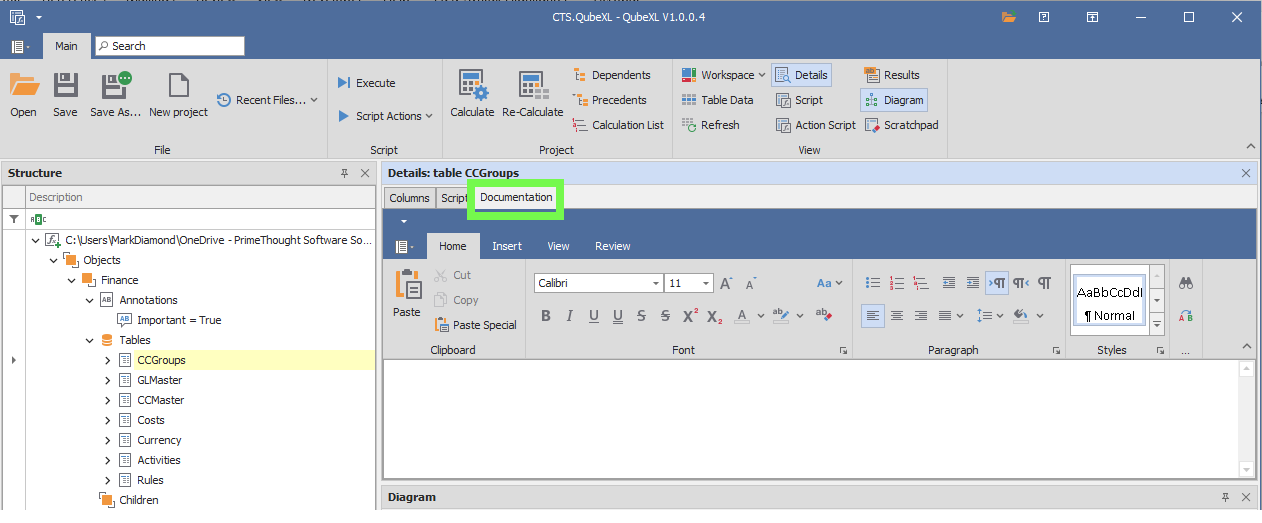
❖Tables have Columns, Annotations and Formulae. Click on the little arrow to expand a Table: