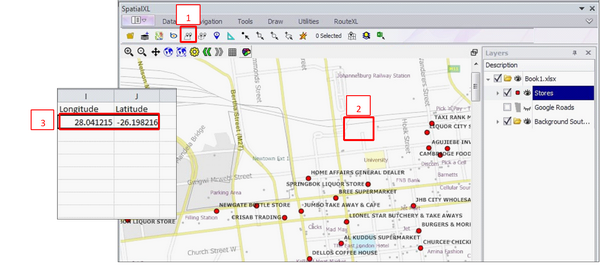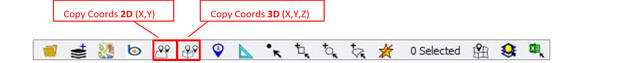
The Copy Coordinates buttons allow you to copy coordinates at a specific point on your map and paste these coordinates to your spreadsheet. The Copy Coords 2D button copies Latitude and Longitude values only (X,Y). The Copy Coords 3D button copies the Latitude, Longitude and Height values (X,Y,Z) for users working with 3D drawings
•Click the ’Copy Coords 2D’ button (1)
•When you move to your map you should see a + X,Y crosshair display.
•Left click the required point on the map – the centre of the cross (+) is the point that will be copied to clipboard (2)
•You can now paste this data to E.g. an excel spreadsheet (3)
•Note, Longitude (X) is always pasted first, and then Latitude (Y)