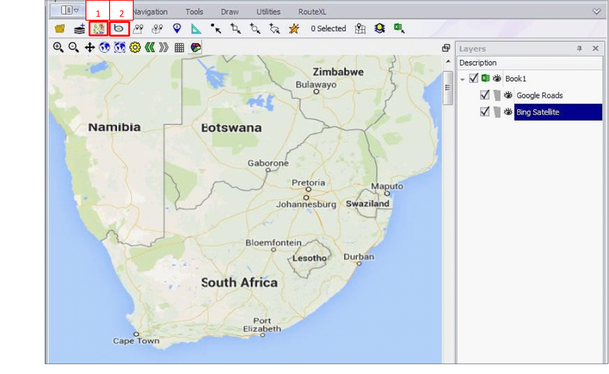If you do not already have Google Maps or Bing Maps loaded as layers in your Spatial Reader file, you can be add these from the Spatial Toolbar. An internet connection is required to add either layer.
•To add Google Maps click the ‘Add Google Maps’ Button (1) ![]()
•To add Bing Maps Satellite Imagery click the ‘Add Bing Maps’ Button (2) ![]() . Click the Buttons again to remove either layer from your map
. Click the Buttons again to remove either layer from your map