❖ You can measure distances using the Measuring Tool ![]() on the shortcut toolbar. Double click ends the measuring.
on the shortcut toolbar. Double click ends the measuring.
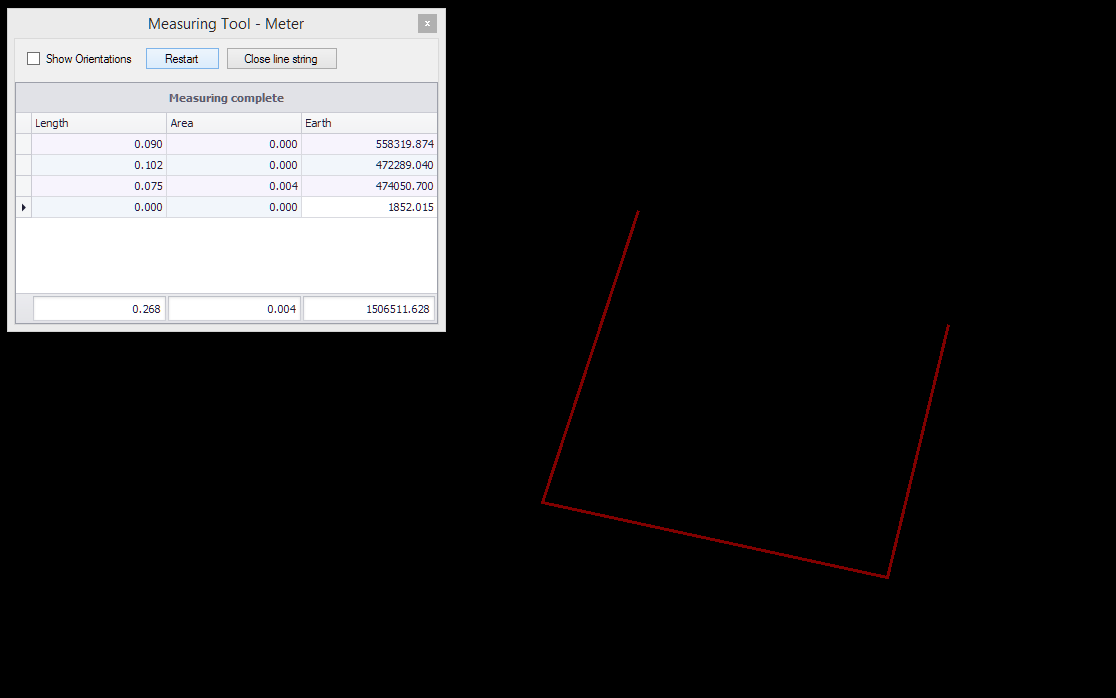
❖ You can select any row/s in the Measuring Tool by left clicking in the first column where the little arrow is. Right click to copy the data to clipboard where you can then paste it for further analysis.
❖ If your scene projection is World_Mercator as it is above, your measuring will be in meters. You can see this by the measuring tool window named Measuring Tool - Meter. Using the GCS_WGS_1984 scene projection, the measuring will be in degrees by the window named Measuring Tool - Degree.