❖You have an option of importing or exporting various files into your SurveyXL and Survey windows.
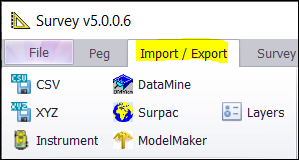
❖Go to your Import/Export tab in your Survey window. I clicked on and exported a Datamine file to the SurveyXL window for demonstration.
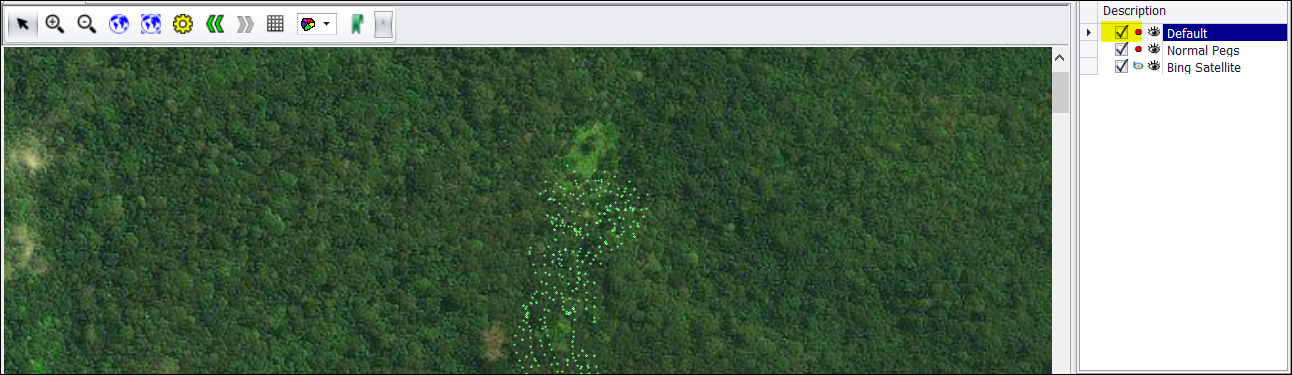
❖A layer Default will be added. (You can rename it by double clicking on it) The Datamine file points are projected on the fly to your scene projection.
❖You can also import your layers from the SurveyXL window into the Survey window. Click on Layers in the Survey window.
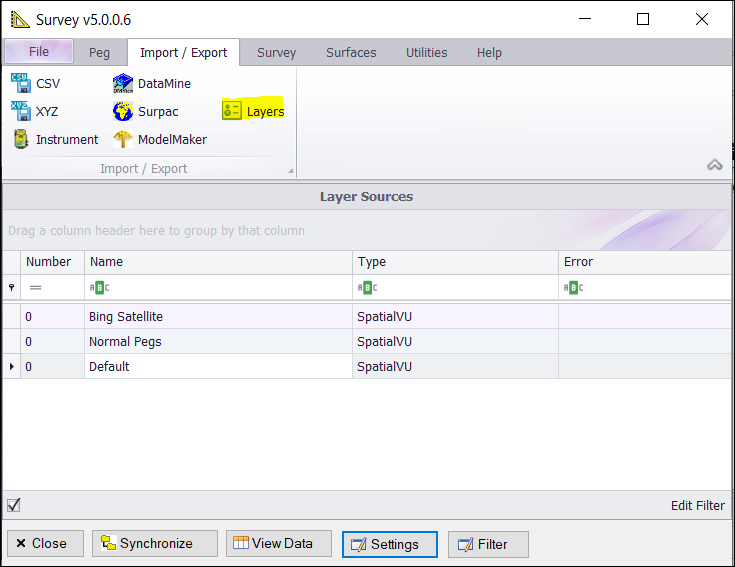
❖You can perform queries on databases that these layers may be linked to, view the data, etc.