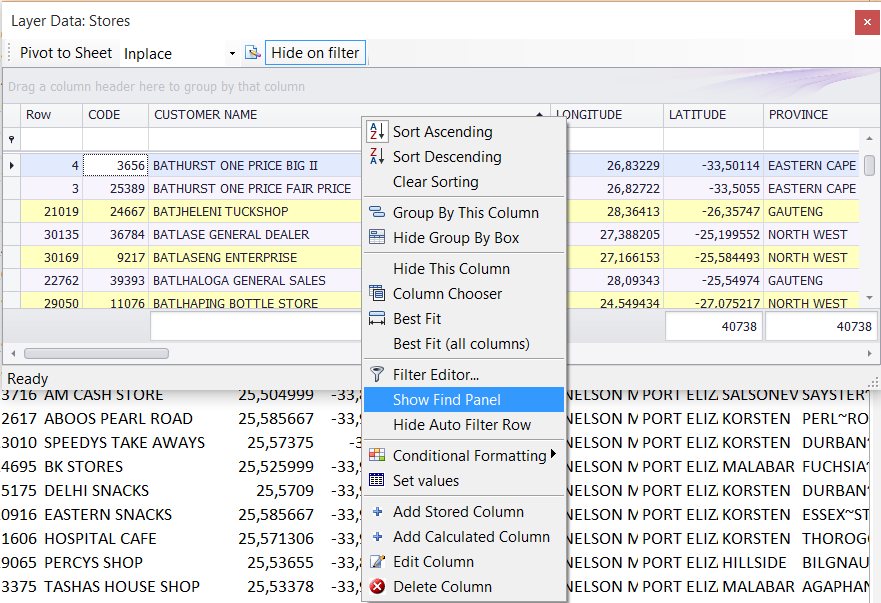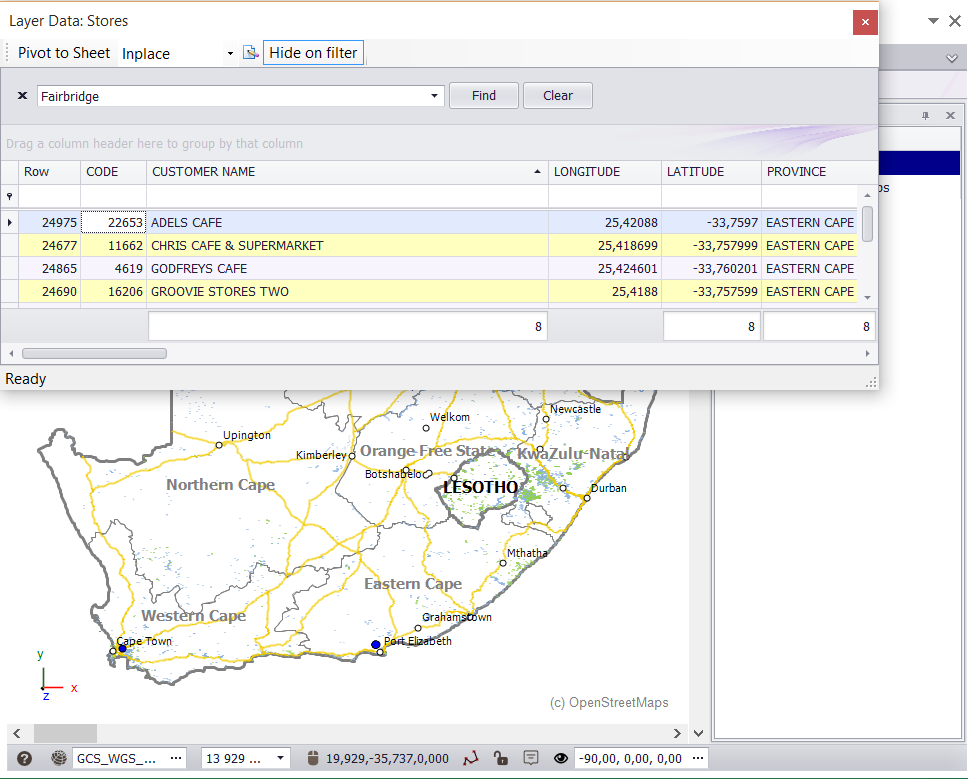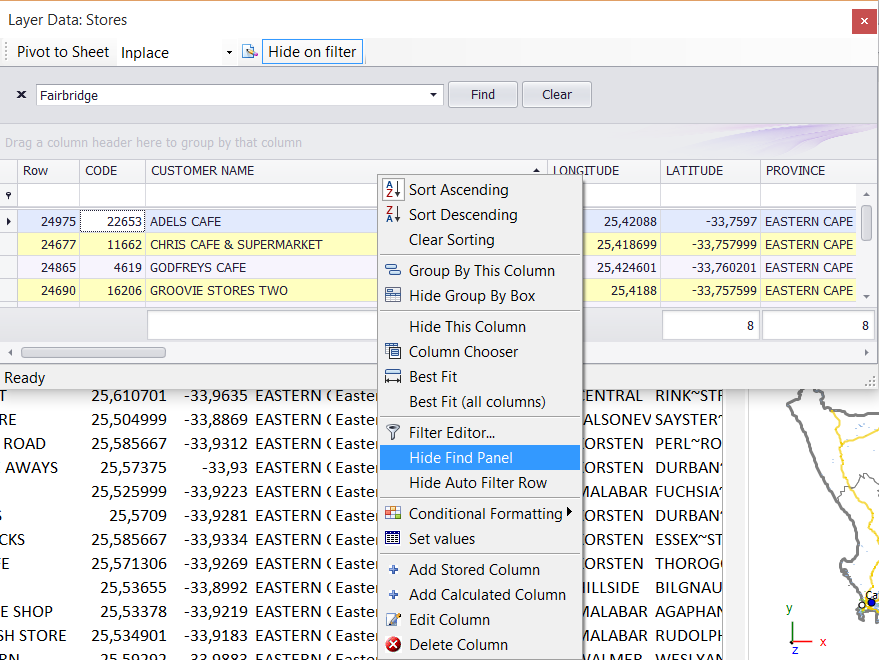§ YOU CAN SEARCH YOUR LAYER DATA GRID USING THE FIND PANEL.
1.Right click any column name in your grid.
2. Click SHOW FIND PANEL.
3. Type in the name of the row you want to locate e.g. FAIRBRIDGE.
4. The grid will filter on any rows containing the word FAIRBRIDGE. Your map will also update to display the results of your
search only. (To hide the FIND PANEL when you have finished searching, right click any column name in your grid
and click HIDE FIND PANEL.)
5. Click CLEAR to remove the filter from your grid.
|
Copyright (c) PrimeThought Software Solutions CC