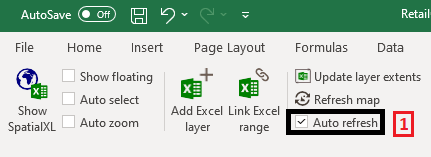Update layer extents, Refresh map,….
❖You can add data into any Excel sheet that is also added as a layer in your spatial pane and to then have this change reflect in the layer simply click the Update layer extents button(1):

❖To refresh your map at any point simply click the Refresh map(1) button:
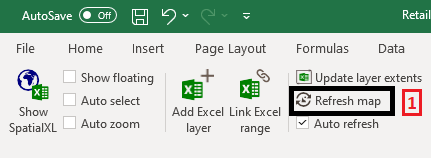
❖By having Auto refresh(1) ticked on your map will automatically refresh when filters are applied in Excel: