1.Go to https://primethought.biz/
2.Register by clicking the ‘Register’ button:
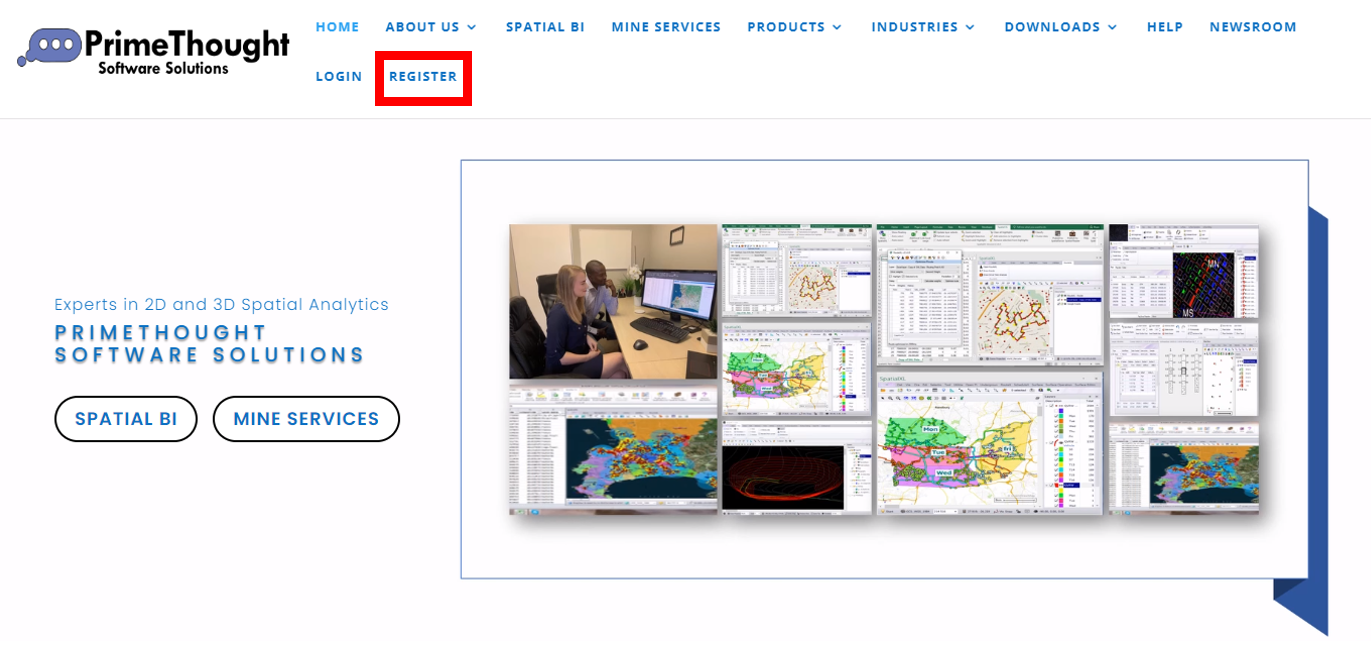
3.On the Register page enter in all your details:
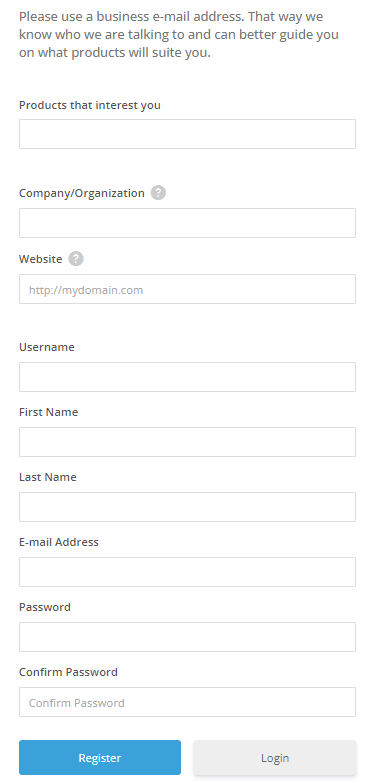
When done click ’Register’.
Registration is approved within approximately 2 hours.
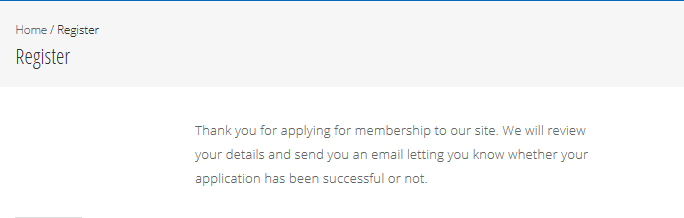
4.You will get an email notification once your application is approved. There is a button to login on the site in this notification, click this and then enter in your login details you created:
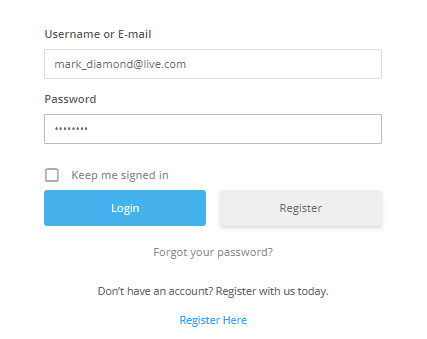
5.Once you are logged in you can access the ‘Downloads’ section of the website where you can download the latest version of SpatialXL.
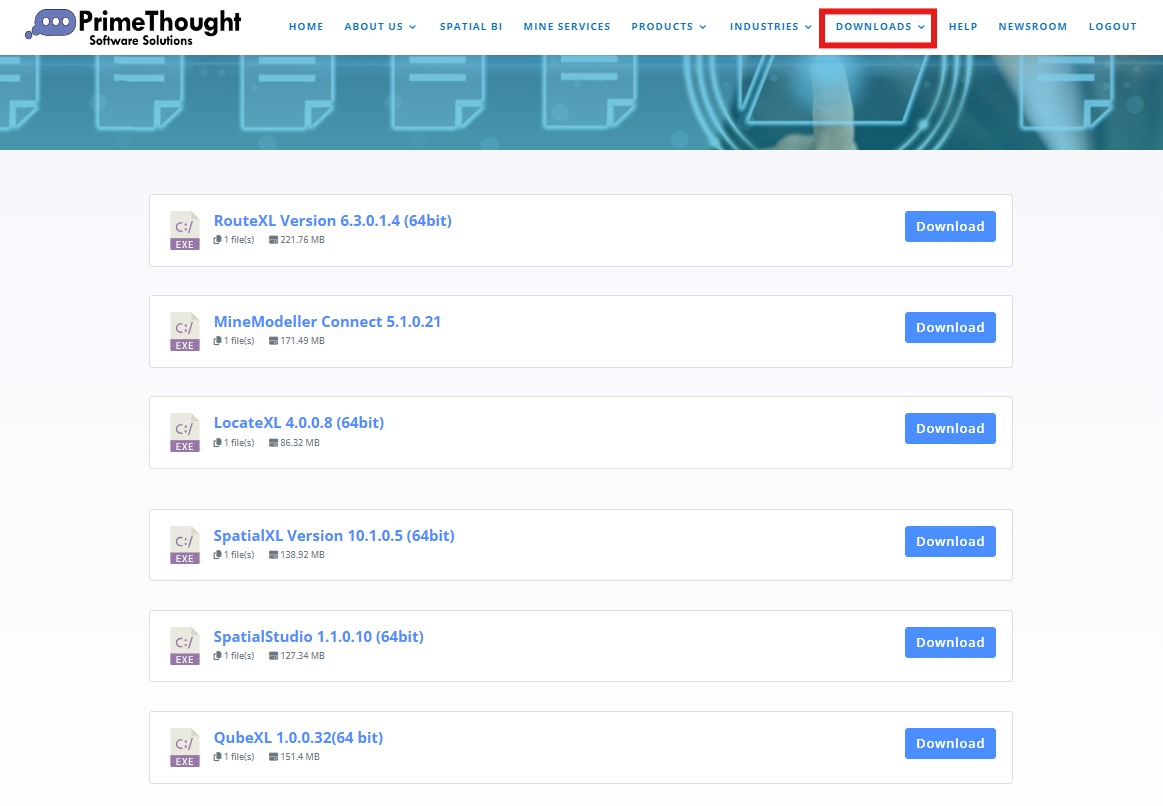
You have either a 64-bit or 32-bit installation of Microsoft Office. To see which version you have if you are not sure, you can go into Excel > Open the File Tab > Then select Account > About Excel. Your version of Excel will appear in the top line of the window. SpatialXL only works with the 64-bit version of Microsoft Excel so you will need to have this to use it.