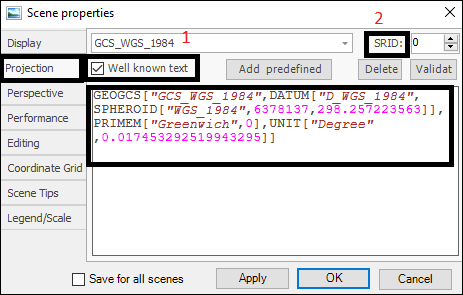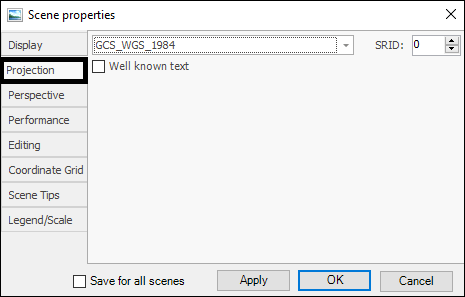
❖In this tab you can choose the projection for your scene:
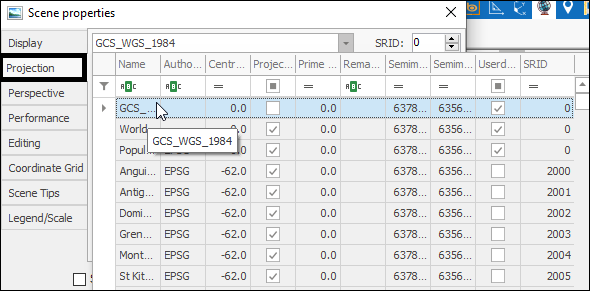
And you can choose to have the Well known text shown for the projection and allow editing of it by having Well known text(1) ticked on. SRID(2) is the Spatial Reference ID of the projection, if this is not needed then just specify zero: