❖The Scene Properties box exists in all our spatial products. It is accessed by clicking the following icon:
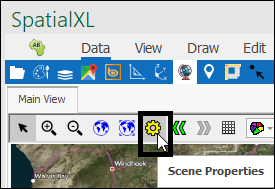
This will bring up the Scene Properties box:
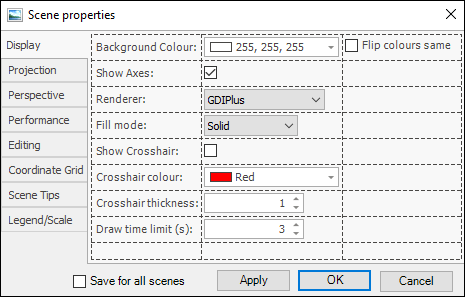
Many different settings relating to your scene can be set in this box. We will start by covering the different things in the Display tab: